Dynamics 365 Security Setup & Configuration
Why do you need automated Security Setup for Dynamics 365
Standard role definition in Microsoft Dynamics 365 gives users two options. Either to create roles based on task recordings and assign them manually or use standard roles combination and add/ remove privileges when need be. Both approaches are not only highly ineffective but also very time-consuming. They might also not necessarily be 100% accurate with regards to licensing Dynamics 365 security roles.
Security Setup enables you to convert real business processes into Duties/ Roles. Through recording those processes with Executive Automats, your business users can generate up to 90% of necessary Dynamics 365 security roles (permissions).
What you gain from Security Setup for Microsoft Dynamics 365
Security Setup is a tool that addresses security role creation. The aim of the tool is to optimize and facilitate the role creation process across the organization and business areas in which Microsoft Dynamics 365 FSCM is used on a daily basis. It gives you custom Security Setup for each role (each business user and their position) within the organization.






How to use Security Setup for Dynamics 365 security roles
With Security Setup, you can easily extract business process, record them, convertthem into specific roles and assign them to each business user.
For those who already use Executive Automats, you can use either the task recordings ortest scripts from the existing database. Use Security Setup as a highlyefficient and cost-saving by-product for enhancing your business processes.

1 step
Extract processes and record them with Task REcorder or via Executive Automats









2 step
Build roles with SSW per each position or add onto existing duties


3step
Assign the roles and check security compliance with automated security suite or manually

4step
Rework the roles with more objects in case tests detect gaps


Security Setup functionalities – learn the ropes of your Dynamics 365 security roles creation
Build your security roles in Dynamics 365 with confidence in no time
With Security Setup, you are saving time browsing the visual studio and searching the system to understand what you need to create and publish a specific role. You see the required actions and the whole context necessary for a confirmation.
If you want to understand even broader context and all entry point embedded on the confirmation page, you can also view permissions for each duty/ role and add selected entry points onto the created process.
You can also use Security Setup as support for the most recent licensing model from Microsoft. Re-modify and extend the existing Security Setup to change or amend your current Dynamics 365 security roles.
Within Microsoft Dynamics 365 Finance or SCM, you can extract reports regarding license roles, however they are quite basic, don’t give precise information and are therefore not 100% reliable. Therefore, licensing has become quite challenging to estimate.
In Security Setup both the Dynamics 365 security roles creation as well as reporting and analytics is a piece of cake. You can use Security Analysis, Security Licenses or Security Category (a role aggregation function). The Licensing Summary will show you detailed analytics and reports regarding your current business users, their position details and licensing costs.

Dynamics 365
- Entry point recognition based on task recording limited to display items
- No comparison reports
- Code permissions are not covered
- Table permissions are not covered

Security Setup
- Entrypoint recognition along withaction items and outputs
- Table permissions identification
- Code permissions extraction
- License level counter
- Security access reports
Executive Automats (EA) is a codeless solution for test automation and security setup management for Microsoft Dynamics ecosystem.
It was developed to increase deployment speed, extend testing coverage and enhance software quality. EA shortens the security project duration, mitigates data fraud risk and reduces the licensing costs.
Executive Automats consists of two independent modules that address the issues of Dynamics testing and security roles generation.
XPLUS S.A.
Pulawska 435A St. Light House
02-801 Warsaw, POLAND
Contact
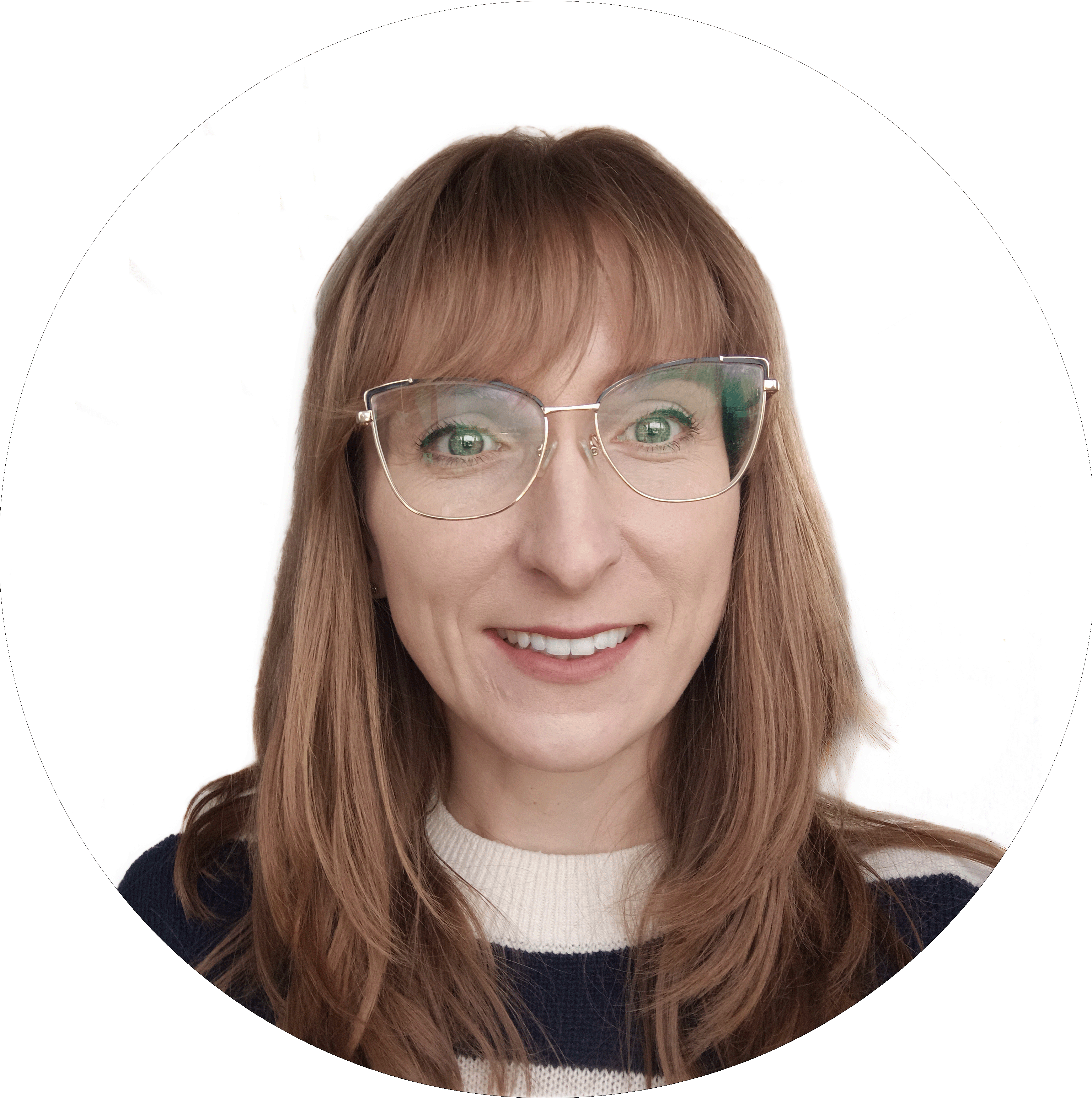


- USA: +1 888 701 7119
- EUROPE: +44 800 041 8785
Support
Get in touch
Feel free to get in touch with us. We are more than glad to discuss your needs.