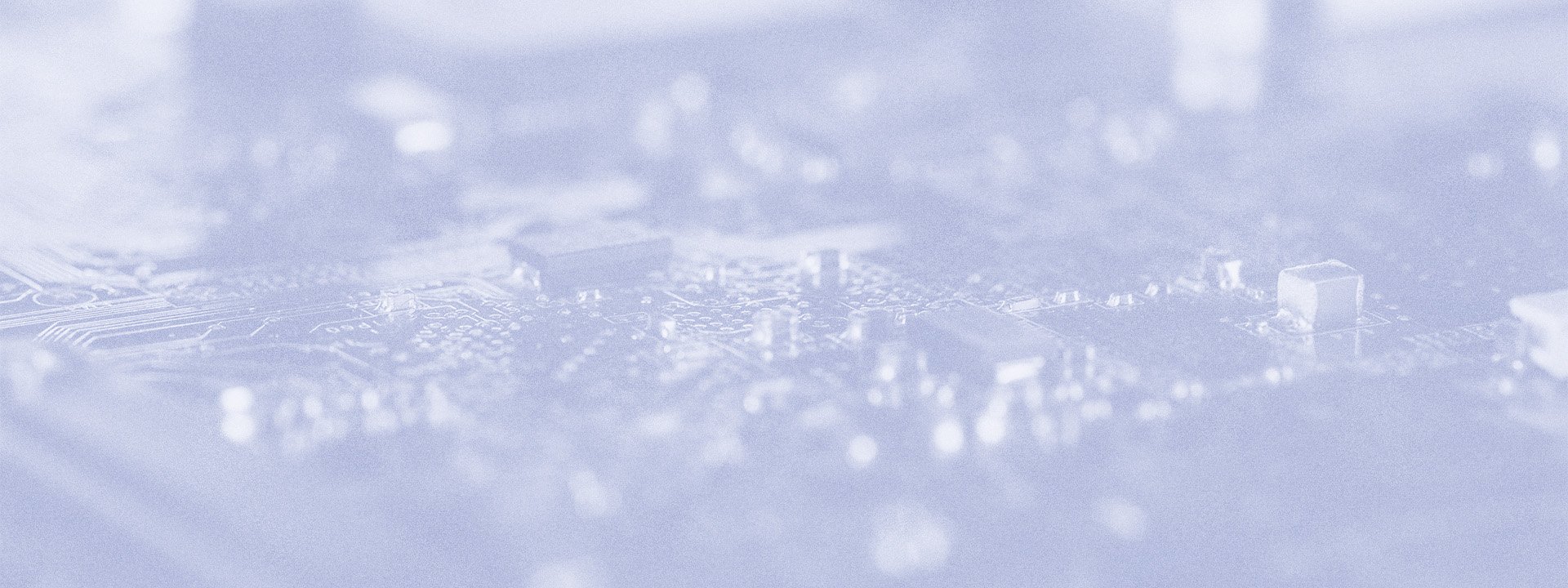
If you already know what test automation is and have probably looked into various test automation tools available on the market, it is now time to understand what a test automation report is, what are its key features and how to use it properly. Reporting on tests performed, regardless of the nature of the business or industry profile, is key to ensuring the software functions and performs as expected. Let’s delve deeper into this subject.
What is a test automation report?
Automated tests do all the demanding work for you. Using automated testing tool, you can complete the tests very quickly and work towards your desired or planned outcome. Whether the new software or system passes or fails determine your next steps in the development and testing process. And you will only know this by using a test automation report. Once the test runs have been completed, the QA team can compile the report with all the required results. The data in the test automation report is pulled from all the tests that have been performed.
In this way, a test automation report is all about documenting the testing process. The data that is included in such a report is a combination of a testing project summary report – that is relevant for and required by senior management and stakeholders and a detailed test report that gives developers feedback.
What is the test automation report used for?
An automation testing report picks up on all the defects discovered during the test runs – not only those in the software that has been tested but also in the actual test that you perform. There is always a risk that some issues might come up during automation. Test automation reporting, in this respect, saves a lot of time and effort which during manual testing is spent on manually tracking every error before you can continue the testing process.
Once the defects have been found and reported, you can then continue with fixing those in the testing environment. Execution time is therefore amazingly fast.
Test automation reporting is also an essential component of any test automation framework. During the execution of the automated test suited, the results of the tests are the only “artifacts” that can be studied to look for failures and defects. Ultimately, it is the test automation report that helps to decide if the product of software is ready to be released or not.
Test Automation Report Features
An automation testing report picks up on all the defects discovered during the test runs – not only those in the software that has been tested but also in the actual test that you perform. There is always a risk that some issues might come up during automation. Test automation reporting, in this respect, saves a lot of time and effort which during manual testing is spent on manually tracking every error before you can continue the testing process.
Once the defects have been found and reported, you can then continue with fixing those in the testing environment. Execution time is therefore amazingly fast.
Test automation reporting is also an essential component of any test automation framework. During the execution of the automated test suited, the results of the tests are the only “artifacts” that can be studied to look for failures and defects. Ultimately, it is the test automation report that helps to decide if the product of software is ready to be released or not.
Automation test report metrics
A test automation reporting tool is a great helping hand in creating your product faster than with the use of manual testing (whereby you get no reports). A transparent and comprehensive report can also help communicate the test results by documenting them so that the product development documentation can then be presented to all the stakeholders and interested parties. However, to be efficient, it is recommended that your report contains all relevant details. What should they be?
Reporting formats largely depend on the automation testing tool that has been used. However, some metrics are indispensable for any test automation report, regardless of the format of data. Let’s take a look at what they are.
Testing scripts
An automation testing script includes a set of instructions with the description on the tests that you have completed. Also, it might explain the current state of the application and present thorough results of the executed tests which will give you a detailed oversight of the testing project and its progress.
Number of scripts
If you run several tests, the report will also indicate a number of scripts with the description of what has been tested, including the type of test scripts performed during every test run.
Number of test cases and their list
Another things that a test automation report will show is the exact number of test cases. As they test a gigantic amount od tata, you will get to know how the tests have turned out and what is the software performance.
Duration (period of time)
Automation testing reports also include insight into when your tests have been done and how long they lasted. Thanks to this piece of information, you will know how often specific types of tests were run and the overall time spent on the product – and how long it performed well. You might also want to include here a separate subcategory related to this one which would show individual test duration.
Test results (Passed/ Failed)
This category might be also split into two subcategories: the overall test results, showing the overall pass and fails percentage of the test cases as well as individual test results which would indicate the passed/ failed status of every test case.
Environment name
Build name
Examples of Test Automation Report
Having analyzed the automation testing report definition, usability and its features, let’s know see what are the most popular test automation reports. All of them come under an open-source umbrella project – Selenium Automation Frameworks. We have also listed advantages and disadvantages of each of the solution.
- TestNG: a unit testing framework inspired by JUnit and NUnit. It contains a library of default reporting features – apart from basic test reports, it allows us to generate detailed reports, too.
Pros: provides HTML reports, it comes defaults with TestNG framework (no data integration needed)
Cons: supports only Java
- JUnit: a test automation reporting tool for Java and Selenium. It generates simple XML report files by default for the test execution which later on can be customized.
Pros: it is simple and easy to integrate, it works fast and is available as an open-source framework.
Cons: JUnit offers only locally generated reports. Also, it is only compatible with Java and JUnit.
- Allure: an open-source framework allowing to customize reports by adding test cases, attachments, etc. It can be integrated with other test frameworks.
Pros: it is an on-prem solution, easily integrated with a number of popular testing frameworks, unlike Test NG. It also provide a visual representation of the test summary and a trend chart.
Cons: the documentation is poorer than that within other test reporting tools.
- Extent Reports: offers integration with JUnit, NUnit and TestNG. They provide advanced filters and screenshot features, therefore they can be used to enhance the effectiveness of multiple test projects.
Pros: an open-source framework with good documentation and multiple reporting features.
Cons: only supports C# and Java
As mentioned above, if you are looking into choosing a test reporting tool, make sure that apart from looking at their advantages, you also consider their limitations in terms of their readability, accountability and interoperability. Depending on who will need to analyze the results, see the progress of the test project(s) and manage the test cases, you need to choose a reporting solution that will cater to everyone’s needs. And most importantly, one that will help during product development.
