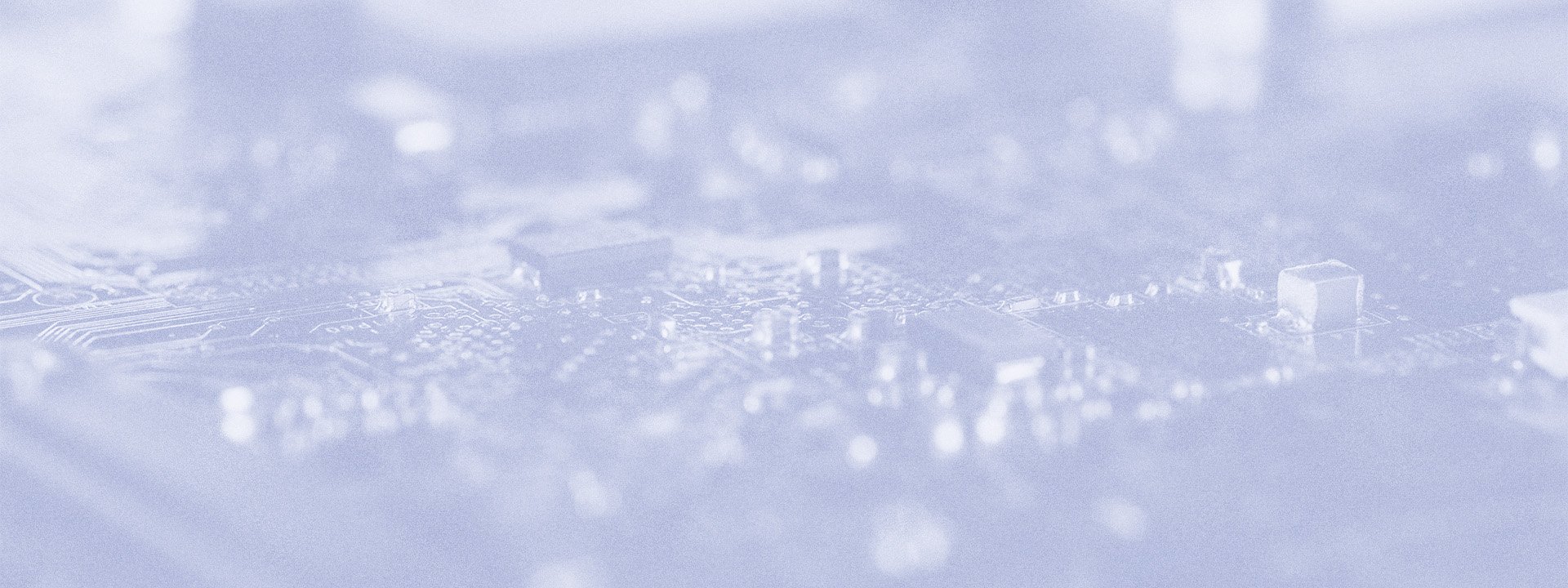
“By failing to prepare, you are preparing to fail.” These words by Benjamin Franklin resonate particularly with the companies planning their automated testing project. Without proper preparations and knowledge of best practices, it is quite difficult to build a solid testing strategy.
Let’s have a look at what test automation best practices are. The list is not exhaustive, however it does put a spotlight on the most significant points that you should include on your list when planning any automation project.
Select the right test automation tool
This is where it all go right or wrong. So, where do you start? A simple Google search is not enough. You are spoilt for choice: there are umpteen both open-source and proprietary automation tools.
Beside the project requirements, there are a number of deciding factors that need to be carefully considered. One of them is the team skillset: you need a tool that all the team members will be using with ease. The success of the automation – and, in the long run, of the entire implementation project – depends heavily on team’s collective knowledge after all. That is why the test automation platform should be intuitive to use by the testers.
Automation tools which are low-code introduce a lot of convenience but mainly savings in terms of resources that can be utilized for testing purposes. It allows non-technical testers to get in charge implementing test automation, with little or even no ownership shared with other team members.
It is ideal if the automation testing tool also supports multiple platforms and technologies. The tool used for automated testing also has to be compatible with the company’s operating system. And there are also a number of technical and functional characteristics of the tool itself that you need to verify: usability, maintenance, reusability, task recorder, analytics, team communication, test reporting and possibly resistance to changes in the application of software. On the meta level, you need to check if the tool integrates well with other applications and if it works smoothly without introducing confusion into the process.
You will get a valuable insight by comparing a couple of automation testing tools that are ranking high and are fitting for your software and business niche.
Choose a test automation approach
Selection of the appropriate automated testing tool goes hand in hand with choosing a right test automation approach. If you want to build automation test cases that are solid and maintainable, first of all you need to determine your test automation approach. The test automation, after all, needs to be well defined.
In order to choose the fitting automated testing approach, think of:
- Risks to the project. Run the risk analysis which will include the description of potential risks, their probability, mitigation, associated costs, etc.
- The people you want to include. Bringing on the key stakeholders allows you to stay close to the business requirements of the application.
- Test artifacts. You need to review them with development. Testers should be responsible for making sure that the test planning falls in line with the designed functionality. Also, test planning has to be aptly documented and dynamic.
Decide on the scope of automated testing
Sounds cliché? Possibly. However, there is no well-defined testing strategy if you do not decide at the very beginning what to exclude from test automation. There is no need – and it is not a best practice – to automate every tests. Some of them have to be conducted with human judgement.
Start the automation plan with narrowing down which test will benefit most from automation. Focus on the ones which:
- Require repetitive actions with lots of data
- Are prone to human error
- Require multiple data sets
- Cover the most frequently used functions
- Extend across multiple builds
- Have to run on different platforms (hardware or OS configs)
Make test ownership collective
Monitor and improve test coverage
Test coverage is one of the most significant considerations when it comes to the duration of the testing project and ROI. Test coverage monitoring enable teams to understand exactly which tests are covered and what is outstanding. This input can be used further to add or update the test cases. Also, you can easily identify test cases which bring no value and so optimize the testing suites. Test coverage monitoring helps particularly in the case of testing conditional statements. As testing coverage makes it possible to identify issues at an early stage, it enhances the overall quality of automation testing.
Cross-platform and real device testing
- The application works on different platforms/ browsers
- The application is able to work under different conditions
It is impossible to determine the platform and browser that you end users would use. That is why it is mandatory to test your application on various browsers and platforms. By doing so, you are able to pinpoint any gaps that might have been overlooked during building of the application.
Also, it makes a lot of sense to do the automation testing on real devices. Virtual machines are not enough as they do not operate with real life data, scenarios and situations. There is always a limit to how natural the simulators are. For example, they might not be able to create a scenario of network fluctuation. By following the best practices when it comes to testing on real devices, you make sure that the application that is being built can deal with real-life business scenarios, workloads, etc.
Build self-contained test cases
Treat automation like software development
Software development, like test automaton, also need best practices. For example, you need code reviews to get the highest quality, a framework or design pattern to follow and continuous maintenance.
In this respect, automation is very much like software development. When creating and managing automated tests, your software development best practices are, at the same time, your test automation best practices. You cannot succeed without a test automation framework in place, code reviews, bug reporting and source code control. If you think of test automation in the same way as you treat software development, then you are more likely to succeed and save time and money in the process.
Keep records of defects found
Create quality test data
A good automated testing tool, unfortunately, is not enough. However, it does understand the contents of the data files and iterates over these contents in automated tests. If you use external data (stored in external files), it makes the automated tests reusable and easier to upkeep. Not to mention the added value of time efficiency. If you need to add additional testing scenarios, the data files can be easily extended with new data. This means that there is no need to modify actual automated tests at all.
Creating test data for the purpose of test automation is mundane and takes forever. That is why you should make sure that the data that is created is well structured. Good test data – which is organized and of high quality – makes writing and running automated tests much easier. Start as early on as possible. The faster you create good-quality data for your test automation project, the easier it will be to extend the existing automated tests and their test scenarios and this means faster application’s development.
Create automated test unbreakable by UI changes
Automated tests that are created with scripts, or keyword tests, depend on the application under test. The UI (user interface) of the application may, however, change between the builds – particularly in the early development or implementation stages. Such changes might affect the overall automated testing results. They may also impact your automated test in a negative way – they may no longer be compatible with the future (updated) versions of the application.
A potential problem with the automated testing tools is that they use a series of properties in order to locate or identify an object (sometime, they depend on location coordinates). If these change, however, automated tests are no longer able to find the given object and so they fail.
To make sure that the automated test runs successfully, you might, for example, need to replace old object names with new ones in the entire project. However, a preferable option if we talk about test automation best practices, is to provide unique names. By doing so, you make the automated tests resistant to UI changes. This is very helpful as you can make the automation work without making changes to individual tests or test scenarios. Also, you don’t need the automated testing tool to rely on location coordinates which makes the whole testing process more stable and less prone to breaking easily.
