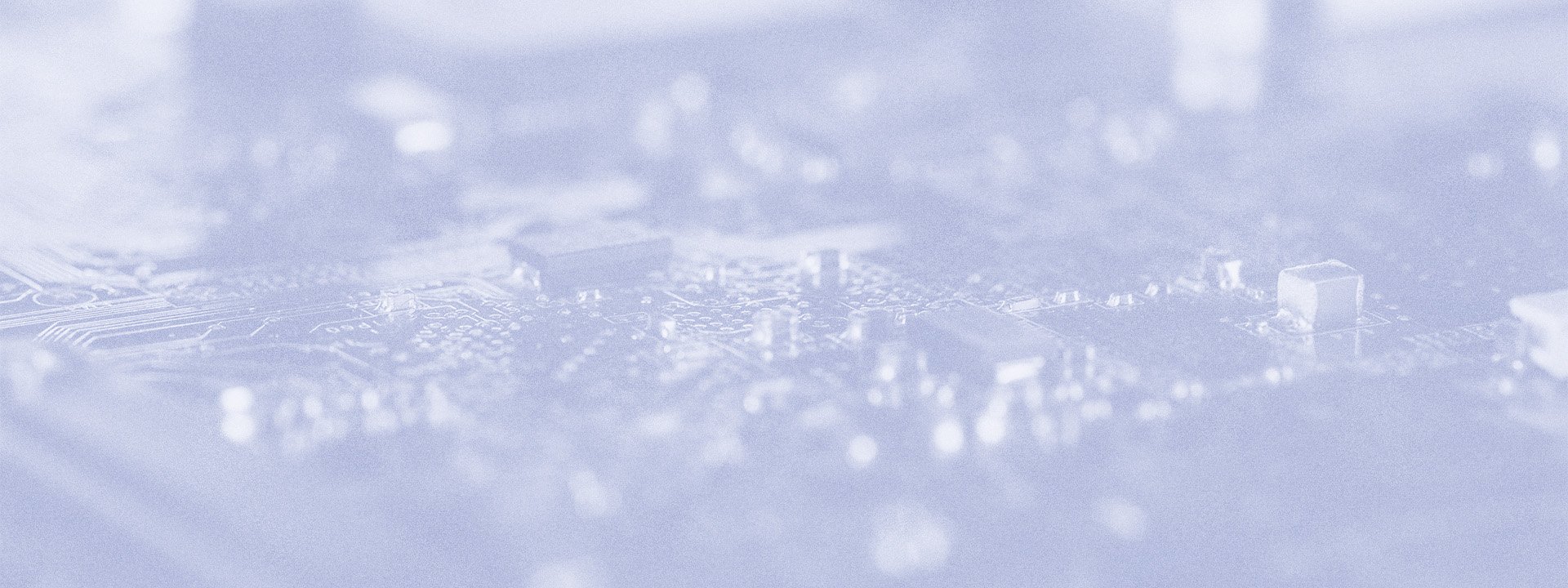
CHALLENGES AND RISKS WITH DYNAMICS 365 SECURITY ROLES
If you do not want to deploy your system to unverified roles, you might want to assign them precisely. As it is very complex and extremely time-consuming process with what Dynamics 365 F&O offers, use a simple solution – like Security Setup.
What do you gain? Not only accurate security role assignment, enhanced business data security and thorough testing but also… a reduction in your licensing costs. How? Read on.

CREATING SECURITY ROLES IN DYNAMICS 365
Creating and managing security roles in Dynamics 365 is not easy-peasy. However, security implementation is one of the fundamental pillars in Microsoft Dynamics 365.
How does the standard Dynamics 365 security roles assignment work? The user can either:
-
Create roles based on the task recordings and manually assign action menu items along with permissions. This requires Visual Studio license (a costly option as you need to additionally buy it)
-
Use the standard role combination and cut out any unnecessary privileges and duties (as this is a very painstaking activity, it requires a lot of time and is inaccurate when it comes to the licensing level)

MICROSOFT DYNAMICS 365 F&O LICENSING – THE WRITING’S ON THE WALL…
The problem with the standard licensing within Microsoft Dynamics 365 F&O is that when you, e.g, license Commerce, all users with Commerce security roles become entitled to all Fraud Protection capabilities (including transaction capacities). That means that a Warehouse Clerk is automatically assigned the same functionalities as – lets’ say – the Operations Manager.
Also, when we talk about Dynamics 365 F&O specifically, it is enough if a user, e.g. requires access to 100 entry points and only one being at the Operations level – the user is assigned Operations license (the most expensive one).
Therefore, it is quite simple to overprovision user’s access and be charged for a higher license that is actually needed.
SECURITY SETUP – KNOCK DOWN YOUR LICENSING PRICE
How do you cut down your licensing costs? Through security roles optimization. With Security Setup, you create precise and tailored security roles for each of your business users
-
With detailed security creation, you generate security with sufficient number of entry points (no fewer, no more than needed).
-
Business processes are converted into security duties (which reflect exactly the day-to-day responsibilities)
-
You understand exactly the specific role requirements, what kind of license everyone needs, what is the total scope of licenses required
-
Ultimately, you go down on what you previously had even by 90%.
Curious to learn more? See our short video here
