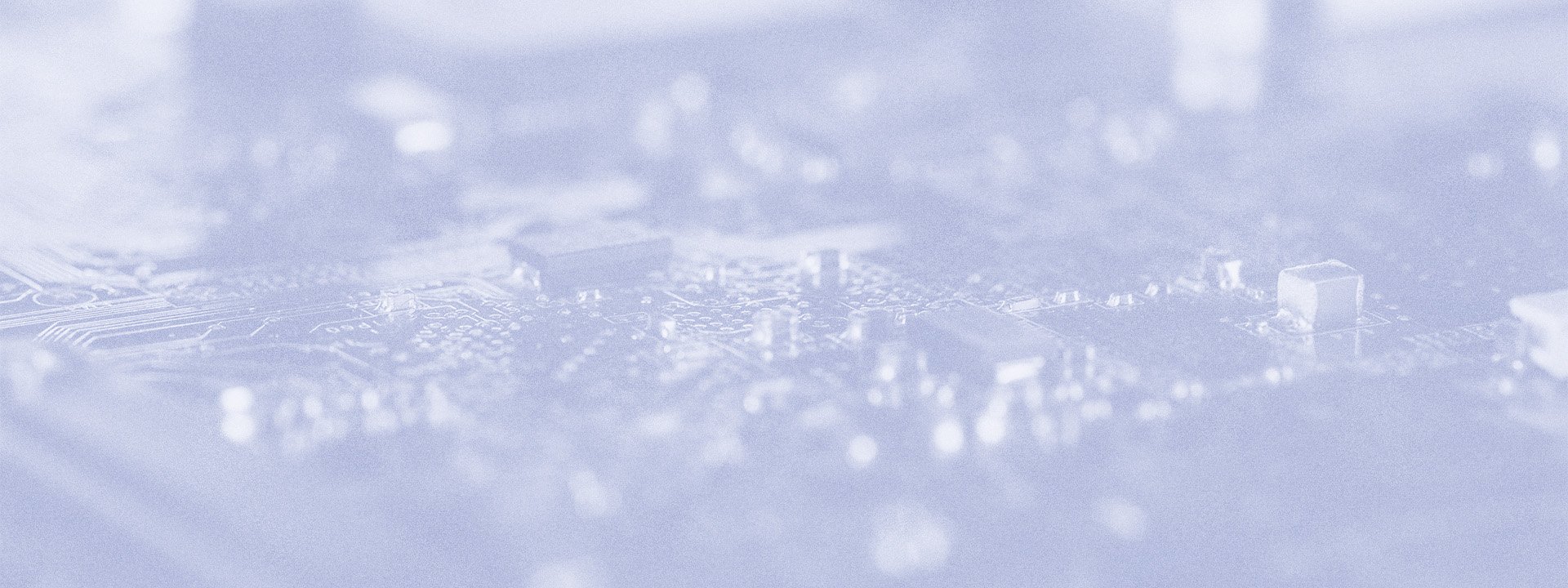
By assigning different roles for creating, approving, and processing the data within the system, this approach helps safeguard against errors and fraud. Besides, this critical separation not only strengthens internal controls but also ensures that every action or, for example, transaction is transparent and accountable. Let’s dive deeper into why this is essential for SOX compliance.
Why segregation of duties is crucial for SOX compliance
In Dynamics 365, SoD is implemented through distinct user roles and permissions, ensuring that responsibilities are divided. For example, one person may create a purchase order, another approves it, and a third processes the payment. This separation minimizes the risk of unauthorized actions and errors by creating checks and balances. In addition, here are the main reasons why it is recommended to consider SoD for SOX compliance:
- Prevents fraud
This is the most important one. By dividing responsibilities among different individuals, SoD reduces the chance of fraud. If one person handles every step of a financial process, they could potentially manipulate data or authorize transactions fraudulently.
For example, if an employee handles the creation of purchase orders, their approval, and the processing of payments single-handedly, the risk of fraud increases. Without segregation of duties (SoD), this individual could approve a fake invoice and divert the payment to their own account. Conversely, with SoD, the tasks are divided: one person creates the order, another approves it, and a third processes the payment. This division of responsibilities introduces multiple levels of oversight, making it significantly harder for fraudulent activities to go unnoticed. - Enhances accuracy
Segregation ensures that multiple people review and verify financial transactions, which helps catch errors before they become issues. Multiple levels of scrutiny increase the likelihood that financial records are accurate.
For example, in Dynamics 365, if the same person is responsible for both entering and approving financial transactions, errors can easily slip through. A data entry mistake in a purchase order could go uncorrected if only one person is involved. By assigning different individuals to create, review, and approve transactions, mistakes are more likely to be caught and corrected, enhancing the overall accuracy of financial reporting. - Strengthens internal controls
Internal controls refer to the processes that ensure financial transactions are handled by multiple roles. These controls include assigning distinct responsibilities for creating, approving, and processing transactions, ensuring no single user has excessive control over any financial process. Hence, SoD reinforces your internal control environment by ensuring that no single individual has control over all aspects of the process. This creates a system of checks and balances that helps detect and prevent control weaknesses.
If one person handles both setting up new vendors and processing payments, it can lead to unauthorized payments. By splitting these tasks, one person sets up vendors while another processes payment, adding a layer of oversight and improving control. - Supports transparency
Clear role definitions and separated responsibilities make it easier to track and audit financial activities. This transparency is crucial for SOX compliance, as it ensures that all actions are documented and accountable.
In Dynamics 365, if all financial processes are handled by different individuals with clearly defined roles, it’s easier to produce audit trails. For instance, if an invoice is disputed during an audit, the system can show exactly who created, approved, and processed the invoice, providing a clear and transparent record of each step. This transparency helps build trust and ensures compliance with SOX requirements by making it easier to review and verify financial activities.
SoD & Security roles: How it works within Dynamics 365
A key part of enforcing SoD is through security roles. These roles define what each user can and cannot do within the system, ensuring that responsibilities are properly divided and that sensitive tasks are only accessible to authorized personnel. By assigning security roles in line with SoD principles, companies can strengthen internal controls, limit access to critical functions, and reduce the risk of errors or fraud.
Security role creation plays a key role in enforcing SoD. In D365, security roles define what actions a user can perform. By assigning specific roles to different users, companies ensure that tasks are properly divided. For instance, someone with a "Purchasing clerk" role might only create orders, while someone with an "Approver" role has the authority to approve them. This setup helps maintain accountability and meet SOX compliance requirements.
|
Task |
Role 1 / Employee A |
Role 2 / Employee B |
Role 3 / Employee C |
|
Set up new vendors |
✅ |
❌ |
❌ |
|
Create purchase orders |
✅ |
❌ |
❌ |
|
Approve purchase orders |
❌ |
✅ |
❌ |
|
Process payments |
❌ |
❌ |
✅ |
|
Review financial reports |
❌ |
❌ |
✅ |
See how we helped Coca Cola Beverages Africa boost security in D365 F&O
,,The Executive Automats Security Setup tool not only addressed our access control needs but also streamlined our processes, setting a new standard for security configuration within our organization.''
Learn more about how we helped Coca Cola and let's talk on how we can help your company achieve security in D365.

Challenges and pitfalls in segregating duties within Dynamics 365
Ensuring compliance with Segregation of Duties (SoD) can be complex, especially when dealing with a platform as comprehensive as Dynamics 365. Below are some common challenges and pitfalls that decision-makers should watch out for:
- Role design complexity
Dynamics 365 allows for highly customizable roles, making it difficult to ensure that no single role has conflicting permissions. If roles aren’t carefully designed and segmented, individuals could inadvertently gain too much control over critical financial operations.
Pitfall: Granting one person the ability to both initiate and approve a transaction, for example, undermines the principle of SoD and increases the risk of fraud or errors.
ProTip: Ensure a thorough analysis of role assignments, clearly distinguishing between duties such as data entry, approval, and oversight. - Lack of visibility into conflicting roles
It can be difficult to get a comprehensive view of role conflicts within Dynamics 365 without proper tools in place. Identifying conflicting roles requires tracking thousands of permission combinations, which can be overwhelming without automation.
Pitfall: Without visibility into where conflicts exist, users may be assigned incompatible duties, potentially violating SOX compliance or increasing security risks.
ProTip: Implement monitoring tools that highlight conflicting roles and provide real-time visibility into permissions across the organization.
- Overlapping responsibilities across teams
Dynamics 365 is used by various departments (finance, operations, HR), and SoD often requires collaboration across these teams. When responsibilities overlap, enforcing SoD policies becomes more challenging.
Pitfall: Different departments may unintentionally bypass segregation controls by having employees handle multiple stages of a process due to cross-functional roles.
ProTip: Clearly define boundaries between departments and ensure that cross-departmental tasks don’t compromise SoD policies.
- Access control
As employees take on new responsibilities or move into different roles, they may accumulate additional permissions ("privilege creep"), which could conflict with their previous duties.
Pitfall: Over time, privilege creep can grant users unauthorized access to perform conflicting tasks, leading to potential security gaps and non-compliance.
ProTip: Regularly review and revoke unnecessary permissions, ensuring that access control is aligned with current responsibilities and SoD requirements - Inconsistent application of SoD policies
Due to the highly customizable nature of Dynamics 365, it’s easy for different departments or regions to apply SoD policies inconsistently, depending on local practices.
Pitfall: Inconsistent enforcement across the organization can lead to gaps in controls, making certain areas more vulnerable to fraud or non-compliance.
ProTip: Implement standardized, organization-wide SoD policies that are consistently enforced across all locations and departments. - User error and manual workarounds
Despite having SoD controls in place, users may find manual workarounds to bypass these controls for convenience.
Pitfall: Users may, for example, approve their own transactions or share credentials with colleagues, which directly violates the principles of SoD.
ProTip: Ensure that user training emphasizes the importance of SoD, and regularly audit user activity to detect potential manual workarounds.
- Cost and resources for automation
Implementing automated solutions to monitor and enforce SoD can be expensive and resource-intensive, especially for smaller companies or teams with limited IT resources.
Pitfall: Without automation, monitoring SoD compliance becomes a manual, time-consuming process prone to human error, which can lead to missed conflicts or delays in detecting issues.
ProTip: While costly, automation is crucial for maintaining effective SoD in Dynamics 365. Decision-makers should balance the initial investment with long-term risk mitigation.
- Third-party integrations
Integrating Dynamics 365 with third-party systems can introduce additional SoD challenges. These external systems might not have the same security controls, leading to potential vulnerabilities.
Pitfall: If third-party systems aren’t properly integrated, it can compromise the integrity of SoD enforcement, as users may gain conflicting permissions across platforms.
ProTip: Ensure that all third-party integrations are reviewed for SoD compliance and that security controls are in place to prevent unauthorized access.
Conclusion
SoD is crucial for ensuring SOX compliance within Dynamics 365. It prevents one person from having too much control over key processes, which reduces the risk of fraud or error. While essential, implementing SoD can be challenging due to complex role designs, conflict management, and evolving user privileges.
To overcome these challenges, the Executive Automats for Security & Compliance not only simplifies your SOX journey but also enables you to achieve a high level of security and compliance, keeping your system safe and cost-effective.
Our service ensures your Dynamics 365 setup meets SOX requirements while optimizing system roles to reduce licensing costs and proactively manage segregation of duties (SoD) and segregation of privileges (SoP) issues. This makes compliance and operational efficiency more manageable for your business.
