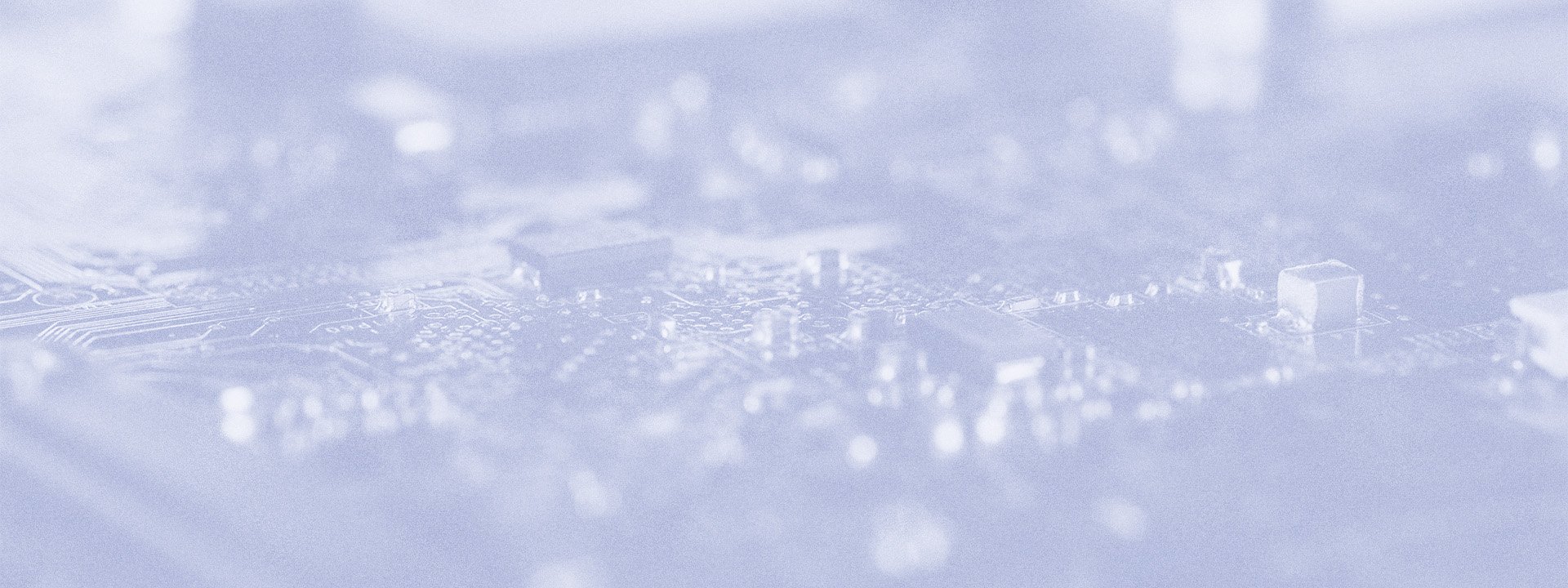
If you’re using Microsoft Dynamics 365 to power your business, you already know its ability to transform operations, integrate CRM and ERP, and unlock new levels of efficiency. But let’s face it — managing Dynamics 365 isn’t always smooth sailing. With frequent updates, extensive customizations, and numerous integrations, maintaining system quality and reliability can feel like an uphill battle. The constant need for regression testing, ensuring security, and validating performance across workflows can quickly drain your team’s time and resources.
That’s where test automation steps in. By automating repetitive testing tasks, you can focus on delivering seamless updates, safeguarding sensitive data, and catching defects early—without sacrificing speed. Whether it’s ensuring that your latest update doesn’t break existing functionality or addressing security vulnerabilities before they become risks, test automation is your ally in keeping Dynamics 365 running like a well-oiled machine.
In 2025, D365 test automation is evolving rapidly, with smarter tools and cutting-edge trends redefining what’s possible. From AI-driven testing and automated regression testing to robust security and compliance solutions, these advancements are designed to meet the challenges you face every day. This article dives into the top D365 test automation trends, helping you leverage the latest innovations to boost efficiency, reduce risks, and stay ahead in today’s fast-changing business landscape.
Top 5 test automation trends in Microsoft Dynamics 365
Trend 1. AI-driven testing
Artificial Intelligence (AI) is revolutionizing test automation, and its impact on Microsoft Dynamics 365 is profound. With the complexity of Dynamics 365 workflows, frequent updates, and intricate customizations, AI-driven testing has emerged as a vital tool for ensuring software quality, reliability, and efficiency. Here's why AI-driven testing is at the forefront of test automation trends in Microsoft Dynamics 365.
Why AI-driven test automation for Dynamics 365 matters:
-
Handling Dynamics 365 complexity
Dynamics 365 is designed to be flexible and customizable, which is both a strength and a challenge. AI-driven testing tools can analyze these complex workflows, adapt to changes, and optimize testing strategies without manual intervention. This is particularly useful for handling diverse modules like Sales, Finance, and Operations. -
Frequent updates from Microsoft
Microsoft releases updates to Dynamics 365 approximately eight times per year (including must-have One Version service updates). Keeping up with these updates can overwhelm traditional testing methods. AI-powered test automation tools use machine learning to quickly identify the areas impacted by updates, prioritizing regression testing in Dynamics 365 to ensure critical features remain functional. -
“Self-healing” test scripts
Dynamics 365’s frequent changes can cause automated test scripts to fail due to minor UI or workflow modifications. AI-enabled tools use self-healing algorithms to adjust test scripts dynamically, reducing maintenance time and preventing false negatives. -
Intelligent defect detection and prediction
AI doesn’t just identify bugs — it predicts where defects are likely to occur based on historical data. This allows teams to focus their efforts on high-risk areas of Dynamics 365, improving efficiency and overall software quality.
Tips for implementing AI-driven testing in Dynamics 365:
- Start small with high-impact areas
Focus AI-driven testing on critical business processes, such as customer invoicing, sales pipelines, or supply chain workflows. This ensures maximum value from early implementations. - Incorporate predictive analytics for updates
Integrate AI-powered tools that offer predictive insights into how updates will impact your system, helping you prioritize regression tests. - Train your team
The biggest challenge in implementing AI is the lack of both technical expertise and practical, day-to-day AI skills, as per the source. Therefore, equip your QA team with training on AI-driven test automation tools to maximize their efficiency and leverage the full potential of the technology.
Trend 2. Automation for continuous updates and regression testing
For organizations using Microsoft Dynamics 365, frequent updates are both a blessing and a challenge. Microsoft’s commitment to innovation means the platform receives regular updates—monthly service updates, semi-annual wave releases, and occasional patches. While these updates enhance functionality, improve security, and introduce new features, they can disrupt existing workflows, customizations, and integrations if not properly tested. This is where automation for continuous updates and regression testing in Dynamics 365 becomes essential.
Why automated regression testing matters for Dynamics 365:
-
Frequent updates demand speed and accuracy
As mentioned above, Microsoft rolls out 8+ updates per year to Dynamics 365, ranging from minor patches to significant wave releases. Organizations need to ensure that these updates do not break existing processes or cause downtime. Automated regression testing in Dynamics 365 enables rapid validation of functionality, ensuring smooth transitions after updates.
-
Customizations and integrations require constant validation
Dynamics 365 users often customize their systems extensively and integrate them with third-party applications. Updates can inadvertently disrupt these configurations. Automated regression testing ensures these customizations and integrations remain intact and functional after every update.
-
Manual testing cannot keep up
Manual testing is time-consuming, error-prone, and simply not scalable for handling the fast-paced update cycles of Dynamics 365. Automation allows businesses to run large-scale regression test suites efficiently, reducing testing time by 50-80% compared to manual efforts.
Here's an example of how test automation can cut down on time:
| Name of the tested process | time [s] |
| Report Tax | 48 |
| Manual General Ledger Postings | 97 |
| Purchase order/invoice - No deviation | 406 |
| Creating/Adjustments/Depreciation and Scrapping of Fixed Asset equipment | 591 |
| Purchase order/invoice - Price deviation, including item price | 333 |
| Disposal - Sale of Fixed Asset, equipment free text invoice | 329 |
| Purchase order/invoice - Quantity deviation | 335 |
| Approve invoices - ExFlow web | 195 |
| Send payment to bankfile in EUR | 416 |
| Freetext invoice and manual customer payment | 283 |
| Foreign currency revaluation - AP | 104 |
| Approve invoices - ExFlow web (change precoding, split invoice and forward) | 217 |
| Approve invoices - ExFlow web (coding on web) | 214 |
| Send payment to bankfile in SEK/Bankgiro | 444 |
| Currency revaluation AR | 648 |
| Send payment to bankfile in USD to country not in US | 418 |
| Total | 5078 |
| Time needed to execute all Test Cases in sequence manually | 1.4h |
| Scheduler execution time optimization in sequence/parallel | 45min |
| Saved 53% time thanks automation and schedule optimization | 55min |
Tips for implementing automation for continuous updates and regression testing
- Prioritize high-risk areas
Focus automation efforts on high-priority workflows, such as order processing, invoicing, or CRM activities, where downtime could severely impact the business. - Leverage Microsoft’s update previews
Take advantage of Microsoft’s early release programs to test updates in a safe environment before they reach production. Automation tools can validate functionality quickly in these preview environments. - Adopt incremental testing strategies
Implement test automation frameworks that support incremental testing, running regression tests only for areas affected by updates rather than re-testing the entire application. - Integrate testing into DevOps pipelines
Incorporate automated regression testing into your CI/CD pipelines to enable continuous validation of updates and streamline deployments.
Regression Testing Guide
This ebook will guide you through regression testing purpose, scope, and automation. It'll give you a solid basis for conducting regression testing projects.

Trend 3. Cloud-native and performance testing solutions
As businesses increasingly migrate to cloud-first solutions like Microsoft Dynamics 365, ensuring optimal performance in a cloud environment has become a top priority. Cloud-native architectures provide scalability, flexibility, and cost-efficiency, but they also introduce unique challenges related to performance and testing. Modern performance testing solutions, tailored for Dynamics 365, are evolving to address these challenges effectively.
Why this trend matters for Dynamics 365:
- Dynamics 365’s cloud-first architecture
Dynamics 365 operates primarily in the cloud, meaning its performance is influenced by factors like server load, network latency, and integration with other cloud-based test automation solutions. Performance testing in such an environment requires specialized tools capable of simulating real-world conditions and identifying bottlenecks across distributed systems. - High expectations for user experience
For applications like Dynamics 365 that support critical business operations, even slight delays in performance can impact productivity and customer satisfaction. Ensuring a seamless experience for end-users demands rigorous performance testing in Dynamics 365 under varying conditions and loads. - Frequent updates and scalability
As Microsoft rolls out regular updates, businesses must validate that these changes do not degrade system performance. Additionally, Dynamics 365’s scalability means that performance testing in Dynamics 365 must account for usage spikes, such as during peak sales seasons or large data migrations. - Integration with other cloud services
Dynamics 365 often integrates with other platforms, such as Power BI, Azure, and third-party applications. Cloud-native performance testing ensures that these integrations function smoothly, even under high data transfer loads.
Tips for implementing performance testing in Dynamics 365:
- Test early and often
Incorporate performance testing into your development lifecycle from the start to catch potential issues early and reduce costs associated with fixing them later. - Simulate real-world scenarios
Focus on scenarios that mimic your organization’s typical usage patterns, such as handling concurrent users, processing large transactions, or integrating with external systems. - Leverage automation
Use automated performance testing tools to regularly validate your system’s performance, especially after updates or major changes to workflows. This minimizes manual effort and ensures consistency. - Monitor post-deployment
Continuous monitoring tools provide insights into real-time performance, allowing you to address issues dynamically as they arise in a live environment. - Optimize for scalability
Regularly test your system’s ability to handle growing workloads and adjust configurations, such as server allocations, to ensure smooth scalability.
Trend 4. Security and compliance test automation
With the increasing reliance on Microsoft Dynamics 365 to manage sensitive business data and processes, security and compliance have become paramount. Organizations must protect their data from evolving cyber threats while meeting stringent regulatory requirements such as GDPR, HIPAA, and industry-specific standards. Security and compliance test automation has emerged as a key trend, enabling businesses to safeguard their Dynamics 365 environments efficiently and proactively.
Why security & compliance automation is crucial for Dynamics 365:
- Sensitive data in the cloud
Dynamics 365 handles critical business data, including customer information, financial records, and operational workflows. This makes it a high-value target for cyberattacks. Automated security testing tools help detect vulnerabilities in real-time, protecting sensitive data from breaches. - Complex regulatory requirements
Different industries and regions have strict compliance standards. For example, GDPR mandates data privacy for EU residents, while HIPAA focuses on healthcare data security. Automated compliance testing ensures that your Dynamics 365 environment adheres to these regulations, reducing the risk of fines and reputational damage. - Frequent updates and customizations
Every update or customization to Dynamics 365 can introduce potential security gaps or compliance risks. Automated tools validate security configurations and compliance adherence after each change, ensuring continuous protection. - Threat evolution
Cyber threats are becoming more sophisticated, with attackers targeting vulnerabilities in cloud-based systems. Automated tools powered by AI and machine learning can identify and respond to these emerging threats faster than manual efforts.
See how we helped Coca Cola Beverages Africa boost security in D365 F&O
,,The Executive Automats Security Setup tool not only addressed our access control needs but also streamlined our processes, setting a new standard for security configuration within our organization.''
Learn more about how we helped Coca Cola and let's talk on how we can help your company achieve security in D365.

Tips for implementing security and compliance test automation
- Integrate testing early
Incorporate automated security and compliance testing into the development lifecycle to identify issues before deployment, saving time and resources. - Focus on high-risk areas
Prioritize testing for critical workflows, sensitive data storage, and external integrations, where security vulnerabilities or compliance risks are most likely to occur. - Adopt policy-driven automation
Use tools that allow you to define and automate compliance rules specific to your industry or organizational needs, ensuring ongoing adherence. - Leverage AI for threat detection
AI-powered tools can analyze patterns, predict potential threats, and provide recommendations for proactive mitigation, strengthening your Dynamics 365 security posture. - Perform regular audits
Use automated tools to conduct periodic compliance audits and vulnerability scans, ensuring that your system remains secure as threats evolve, and regulations change.
Trend 5. End-to-end testing across integrations
This approach ensures that all integrated systems and applications work seamlessly together, mirroring real-world use cases. As businesses continue to adopt digital transformation and rely heavily on cloud and SaaS solutions, the complexity of integrations increases, making end-to-end testing a vital practice. This trend highlights the need for comprehensive testing strategies that cover entire business processes, ensuring robust performance, regulatory compliance, and an optimal user experience.
Why end-to-end testing is trendy in D365:
- Complexity of modern business processes
Modern business processes are increasingly complex and often span multiple systems and applications. End-to-end testing ensures that these integrated systems work seamlessly together, reflecting real-world usage. - Shift to digital transformation
As organizations undergo digital transformation, the need for robust testing of integrated systems becomes critical. End-to-end testing helps validate that the entire solution meets business requirements and performs well under various conditions. - Increased reliance on cloud and SaaS solutions
With the rise of cloud and SaaS solutions, end-to-end testing ensures that integrations with these platforms are reliable and secure. - Regulatory compliance
Many industries have stringent regulatory requirements that mandate thorough testing of integrated systems to ensure data integrity and security. - Users experience focus
End-to-end testing helps ensure that the user experience is smooth and uninterrupted, which is crucial for customer satisfaction and retention.
Tips for implementing E2E testing:
-
Define clear objectives
Begin with a clear understanding of what you want to achieve with your end-to-end tests. This might include validating business processes, ensuring data integrity, or verifying performance under different conditions.
-
Create detailed test plans
A detailed test plan acts as a roadmap for your testing activities. It should include the following:
- Scope: Define what will be tested and what will not be tested.
- Approach: Describe the testing methods and tools you will use.
- Resources: Identify the team members and tools required for testing.
- Schedule: Outline the timeline for each test phase.
- Deliverables: Specify the expected outputs, such as test reports and defect logs.
Develop comprehensive test plans that outline the scope, approach, resources, schedule, and deliverables for each test cycle.
-
Use mock environments
Mock environments allow you to simulate real-world scenarios safely. You can use tools like sandbox environments or virtual machines to create a controlled testing space. This helps you identify issues in a safe environment before they impact production.
Set up mock environments that replicate production settings to test integrations without affecting live data.
-
Automate where possible
Automate repetitive test cases to save time and reduce human error.
Automation is a key component of efficient testing. Utilize tools like RSAT (Regression Suite Automation Tool) and Power Automate to automate end-to-end test scenarios. Automation not only speeds up the testing process but also ensures consistency and accuracy.
-
Monitor and analyze results
Continuously monitor test results and analyze them to identify patterns and areas for improvement.
Use analytics tools to track test results in real-time. Analyze the data to identify trends, such as recurring defects or performance bottlenecks. This information helps you refine your test cases and improve system quality over time.
-
Iterate and improve
Testing is an iterative process. After each test cycle, conduct a retrospective to evaluate what went well and what could be improved. Update your test plans and strategies to reflect lessons learned and evolving business needs.
Regularly review and update your test cases and strategies based on feedback and changing requirements.
Conclusion
As we move into 2025, the landscape of test automation in Microsoft Dynamics 365 continues to evolve, driven by technological advancements and the ever-growing complexity of business processes. The trends in Dynamics 365 testing we've discussed, from AI and machine learning-driven testing to end-to-end testing across integrations, highlight the importance of adopting modern, comprehensive testing strategies. These trends not only enhance the quality and reliability of D365 solutions but also ensure compliance, performance, and user satisfaction.
Implementing these trends effectively requires a combination of strategic planning, the right tools, and a continuous improvement mindset. By staying ahead of these trends, organizations can ensure their D365 implementations are robust, reliable, and ready to meet the demands of the future.
At Executive Automats, we offer the Executive Automats solution for automated regression and performance testing, designed to help you stay ahead in the rapidly evolving world of D365. Our cutting-edge tools and expert guidance ensure that your systems are thoroughly tested, compliant, and performing at their best.
Contact us today and discover how Executive Automats can transform your testing processes and drive success in 2025 and beyond.
