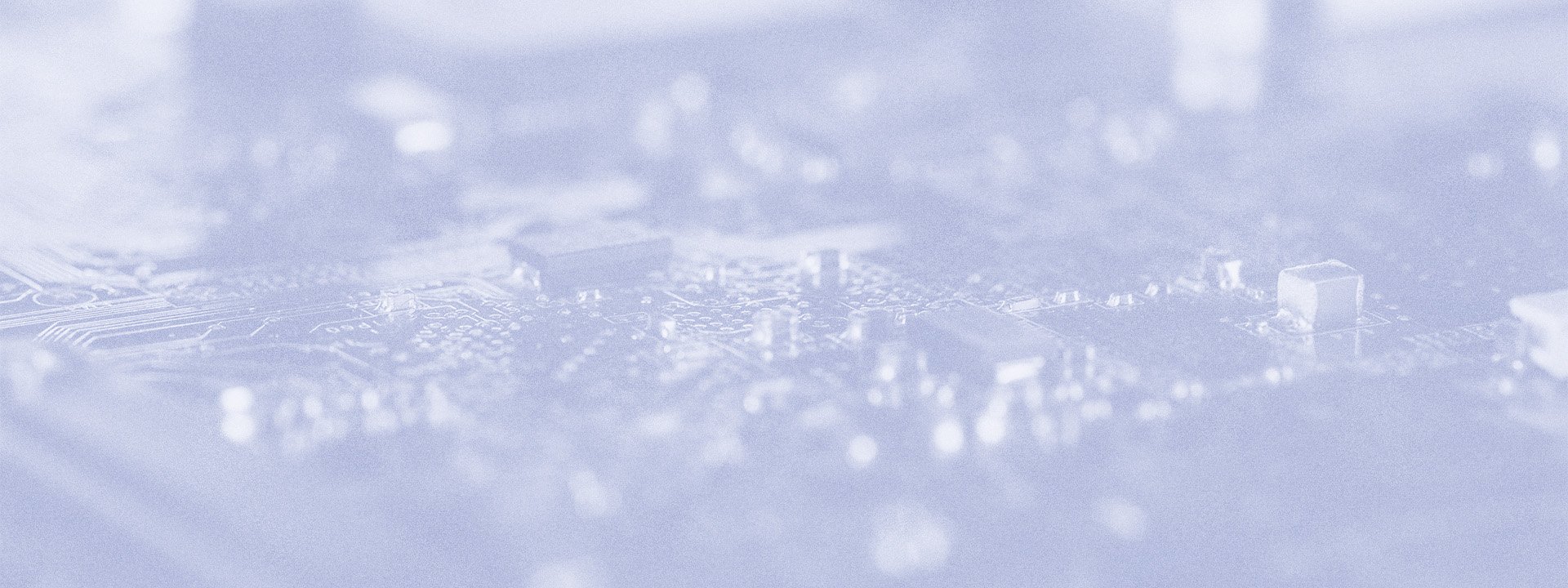
What Is Selenium?
We have already defined Selenium as a suite of software frameworks or software units that can be considered a foundation for building custom products without having to develop them from scratch. However, experienced Selenium users have different opinions on this topic. While some of them view Selenium as a set of frameworks, others believe that it is a library that can also be understood as a pre-coded support program, but is somewhat narrower than a framework because it is focused on specific functionality.
Still, others emphasize that Selenium is primarily an automation testing tool, as it can be used to accomplish a specialized set of tasks, whereas some developers feel that only Selenium IDE can be called a tool, although it can be used only for the simplest test cases and prototyping.
Selenium can be integrated with numerous frameworks, plug-ins, and tools, such as TestNG with advanced features including test parallelization and data-driven testing, or Junit, a unit testing framework designed specifically for Java users.
Meanwhile, many test automation testing tools have used this suite as a foundation, so their architecture is based on Selenium. One of the most popular products of this kind is Katalon Studio, a cross-platform testing solution for Java, JavaScript, and Groove users.
Selenium Suite
No matter how you define Selenium, the undeniable fact is that it is used for automation testing aiming to solve the common issues of manual testing, and includes several products under its umbrella. Below is more detailed information about the software available in the Selenium suite.
What Is Selenium IDE?
Selenium IDE or Selenium Integrated Development Environment is the simplest and most user-friendly product from the Selenium suite. It was originally developed by Shinya Kasatani as Selenium Recorder as it is a Firefox plug-in that can record user actions and use them to create test cases. Kasatani chose this functionality for the product to support rapid test case development which is not available for manual testing.
Many testers find Selenium IDE too primitive for complex testing and believe it is sufficient only for learning automation testing and test prototyping. However, some developers used their skills as well as non-official plug-ins to extensively customize this tool, which enabled them to create a production-level testing IDE.
In addition, some companies which have trouble with the next product from the Selenium suite, Selenium WebDrive, may also consider extending IDE with plug-ins rather than rely on manual testing.
What Is Selenium WebDriver?
Most people associate Selenium with Selenium WebDriver because of its popularity. The primary goal of this collection of APIs is to run automated cross-browser testing of web applications to ensure that they work in the desired way.
The main components of Selenium WebDriver are the Selenium Client Library, which supports various programming languages including Java, Ruby, and Python, the JSON Wire Protocol for transferring information between HTTP servers, Browser Drivers for interacting with existing drivers without exposing their specific internal logic, and browsers such as Internet Explorer, Chrome, Safari, and Firefox.
Selenium WebDriver was developed to address common challenges of manual testing as well as the problems of its predecessor, Selenium RC, which are described in the next part of the article.
The biggest limitation of WebDriver is the lack of built-in support for new browsers. WebDriver works at the level of an OS, while each browser communicates with the OS in its own way. This means that new browsers do not communicate with the OS in the same way as the browsers that have already been on the market for some time. As a result, in most cases, you will not be able to use WebDriver immediately with a newly released browser.
Although the developers contributing to the updating process of WebDriver are doing their best to extend Selenium's support for newer browsers, there is no guarantee that specific browsers will ever be compatible with this automation testing system.
In addition, WebDriver does not have a built-in automatic reporting command.
What Is Selenium Grid?
To run automated tests in parallel on multiple devices, testers can use an intelligent proxy server Selenium Grid. This tool can be used together with Selenium WebDrive.
Selenium Grid consists of a hub and nodes. A hub is a server that accepts access requests sent by Selenium WebDrive. It forwards JSON test commands to nodes or remote devices that have a remote WebDrive and a native OS. Multiple nodes can run tests remotely in parallel.
One of the biggest challenges associated with Selenium Grid is the requirement for complex infrastructure and the need to set up a dedicated machine.
The infrastructure variations typical of Selenium Grid also affect the quality of tests and make them brittle.
In addition, Selenium Grid has limited scalability, and its performance is determined by the hardware of the computer.
What Is Selenium RC?
UI test automation for web applications is supported by another component of the Selenium suite known as Selenium RC. It was the first tool of the Selenium suite to digitize manual testing. It has client libraries for various programming languages and a server for remote browser control. The server must be installed separately to run test scripts.
Selenium RC is known for its particular complexity. Test execution with this tool starts with the injection of Selenium Core, a JavaScript program, into the browser. This element acts as an intermediary between the Selenium commands and the browser. It receives instructions based on the server's test scripts.
This initiates the testing process. When it is complete, the browser returns the test summary to the browser.
Selenium RC is generally considered one of the most complex products in the Selenium suite. In addition to its complex architecture, it also lacks a user-friendly API and provides little object-oriented code.
Furthermore, Selenium RC is quite slow as it relies on JavaScript commands and does not support headless HTMLUnit browsers.
Because of the disadvantages of Selenium RC and the advent of Selenium WebDrive, the first automation testing tool is now officially deprecated.
What Are The Advantages of Selenium?
Now, that you have found answers to the question “what is Selenium?” it is time to understand the capabilities of Selenium software. Below, you will find a more detailed description of the benefits offered by each of the components of the suite used today. Since Selenium RC is deprecated, you will not find it on this list.
Selenium IDE
Selenium IDE is user-friendly and great for getting started with the automation of simple tests. As mentioned earlier, with special plug-ins, it can also be turned into a powerful testing tool.
Selenium WebDriver
Many testers prefer Selenium WebDriver because of its relative simplicity and lack of redundant and confusing commands, as well as its support for multiple operating systems, including Mac, Windows, Unix, and Linux. As has been already noted, it also supports numerous programming languages and browsers.
Furthermore, this test product is compatible with AndroidDriver, iPhoneDriver, and HTMLUnitDriver. While AndroidDriver and iPhoneDriver are servers that run on the respective devices and communicate with WebDriver to enable communication with tested applications, HTMLUnitDriver is the implementation of a headless browser simulator.
Another strong point of Selenium WebDriver is the high speed of the testing process. With this tool, tests are executed faster than with the majority of other testing products available on the market.
Developers also note that Selenium WebDriver's API is more concise and therefore easier to use than the API of Selenium RC.
Since Selenium WebDriver has successfully solved many problems related to Selenium RC, it has finally replaced the older automation testing tool.
Selenium Grid
With the use of Selenium Grid, it is possible to further accelerate the testing process and perform more comprehensive tests validating applications running on different operating systems, devices, browsers, and their versions.
Although the default architecture of Selenium Grid includes a hub and nodes, as mentioned earlier, it can also be used with a single machine that acts as both a node and a hub. Moreover, it can be used with Docker, the open-source platform for creating and managing standardized executable components known as containers.
Selenium Grid is especially recommended for large test suites. It can significantly increase test coverage without prolonging the test execution process.
Pros and Cons of Selenium Testing Automation
Now that you have learned the specifics of the automation testing tools included in the Selenium suite, it is time to look at the capabilities and drawbacks of Selenium as a whole.
Advantages of Selenium
Although Selenium is not the most powerful tool for automation testing today, it has a number of advantages that ensure that there is quite a large community of testers who prefer this tool. However, you should keep in mind that some of its features have both advantages and disadvantages.
Selenium Is Open-Source
The previous statement is especially true for the open-source nature of Selenium. Like any type of technology, open-source software has its strengths and weaknesses. While you can find more information about the disadvantages of Selenium's open-source nature later in this article, its free distribution is its biggest advantage. As you will learn in this article, the lack of licensing fees does not mean that you do not have to pay anything to use Selenium, but officially there is no cost involved.
The fact that Selenium is open-source also means that Selenium users can count on the support of the community.
Selenium Supports Most Popular Programming Languages
While more and more companies are moving to no-code testing solutions, automation testing tools that require programming skills are still very popular. If you are interested in using such a product in your company, it makes sense to choose one that supports different programming languages. This makes it easier for you to find testers who can work with it and gives your technical staff more flexibility to work with the language they prefer.
Selenium is a great choice when it comes to language support. Java, JavaScript, C#, Python, PHP, and Ruby are just a few of the languages that can be used with Selenium.
Selenium Works Across Multiple Operating Systems and Browsers
As mentioned earlier, Selenium works with all major operating systems and browsers. The latter makes it possible to perform cross-browser compatibility testing.
Supports Many Frameworks
Although the basic functionality of Selenium is not particularly rich, Selenium WebDriver can be integrated with numerous other solutions that greatly enhance its functionality. ANT, Maven, and even Jenkins are just some examples.
As you will see later in this article, the integrations can sometimes cause problems, however, the ability to extend and customize Selenium to your testing needs is its great advantage. There are many other open-source and proprietary products with limited functionality and no support for integrations.
Selenium Can Mimic Real User Scenarios
Selenium can simulate various user actions, which is highly useful in testing. One of its APIs, Advanced User Interactions, includes action classes that allow testers to run tests not only for events such as mouse clicks or keyboard input, but also for selecting multiple items, dragging and dropping items, and clicking the browser back and front buttons.
Although many proprietary automation testing tools offer this functionality, you will hardly find another open-source tool with such features.
Selenium Empowers Other Tools
Some development companies have taken advantage of Selenium's power and improved its operation by developing their own Selenium-based solutions. If you want to try this Selenium but would enjoy its functionality in a more user-friendly form, you can look for ready-to-use products based on Selenium.
Katalon Studios, mentioned at the beginning, is one of these solutions. Leapwork is one more popular Selenium-based automation testing software product. Another great example is the LambdaTest platform, designed to optimize and simplify testing with Selenium WebDriver and Selenium Grid.
Cons
Selenium can be extended by integrating numerous third-party plug-ins and frameworks, however, many features offered by modern automation testing tools are not available to Selenium users by default.
Many Essential Features Are Not Built-in
For example, there is no native cloud support in Selenium, making remote team collaboration impossible. There are third-party automation testing tools that add this functionality to Selenium, but they come at an additional cost. Undeniably, developers will also have to spend time learning the additional software.
Some of the other features you will not find in Selenium are scalability and native data collection. These features are only available with third-party products.
Selenium Is Inefficient in Testing Modern Software
In addition, Selenium struggles with several important testing tasks related to modern applications. These include testing modern user interfaces with complex features such as nested DOMs (Document Model Representations), as well as recording, reporting, and optimizing tests.
Organizations that continue to use Selenium for these tasks must perform additional manual debugging and maintenance, updating scripts for each device, OS, and browser instance, either manually or using third-party tools.
As you can see, many features that are not available in standard Selenium need to be added by integrating third-party products. Not only does this involve cost, but it can also be risky. QR teams need to ensure the third-party products they want to add to Selenium are reliable. At the same time, they should be prepared for potential complications caused by integrations, even if the software comes from trusted sources.
No Technical Support and Regular Updates
You should also keep in mind that Selenium, being an open-source suite, has no technical support. While there is a large community of users willing to help each other, finding the right answer to your problem may take too much time.
Another disadvantage of using open-source software is the fact that there is no cohesive development team for Selenium to ensure the continuous optimization of the software.
Too Much Manual Work Required for Test Development
Finally, working with Selenium is simply too slow. Manual scripting based on coding takes a lot of time. Therefore, an average developer cannot create more than ten test scripts in a working day.
Hidden Costs Generated by Selenium
Although Selenium's low licensing cost makes it popular among companies that want to automate the testing of their software, companies that are aware of the associated costs usually refrain from using Selenium. Most of the disadvantages of Selenium mentioned in the article affect the final cost of using this suite.
First of all, Selenium cannot be used by employees without a technical background and actually requires pretty good specialists due to its complexity. Specialist support is required at every step of working with Selenium, from setting up an infrastructure for testing to creating tests and running them to generating reports and maintaining infrastructure and tests.
Secondly, as mentioned earlier, the basic functionality of Selenium is not enough to test modern enterprise-level applications such as Microsoft Dynamics 365 or other ERP and CRM suites. Using third-party products to extend Selenium's functionality can generate sums of money that exceed the licensing fees of the most advanced automation testing applications like Executive Automats. At the same time, training employees to use all the additional products added to your Selenium suite also comes at a cost.
Manual debugging and maintenance of Selenium as well as tests created and run with the help of this suite can significantly contribute to the final cost.
Moreover, the process of updating scripts, regardless of whether it is done manually or with third-party tools, involves additional payments in any case.
Bottom Line
While Selenium Web Drive in combination with Selenium Grid can accelerate test automation and significantly expand test coverage compared to manual testing, this approach is no longer the most effective today. Although Selenium Grid reduces the time required for test execution, this time is still relatively high, as each test has to be executed repeatedly on different devices and browsers, which makes little sense in practice, as modern Internet browsers are compliant with the standards of W3C protocol which makes the functionality of such browsers very similar to each other.
Selenium without third-party extensions has rather limited functionality, which is not sufficient for efficient automation testing while adding extra third-party tools generates costs and increases the risks of integration errors and the consequences of using unreliable products. Infrastructure and test maintenance, as well as manual creation of test cases, cause too much additional costly work that does not allow organizations to enjoy the full potential of automation testing.
