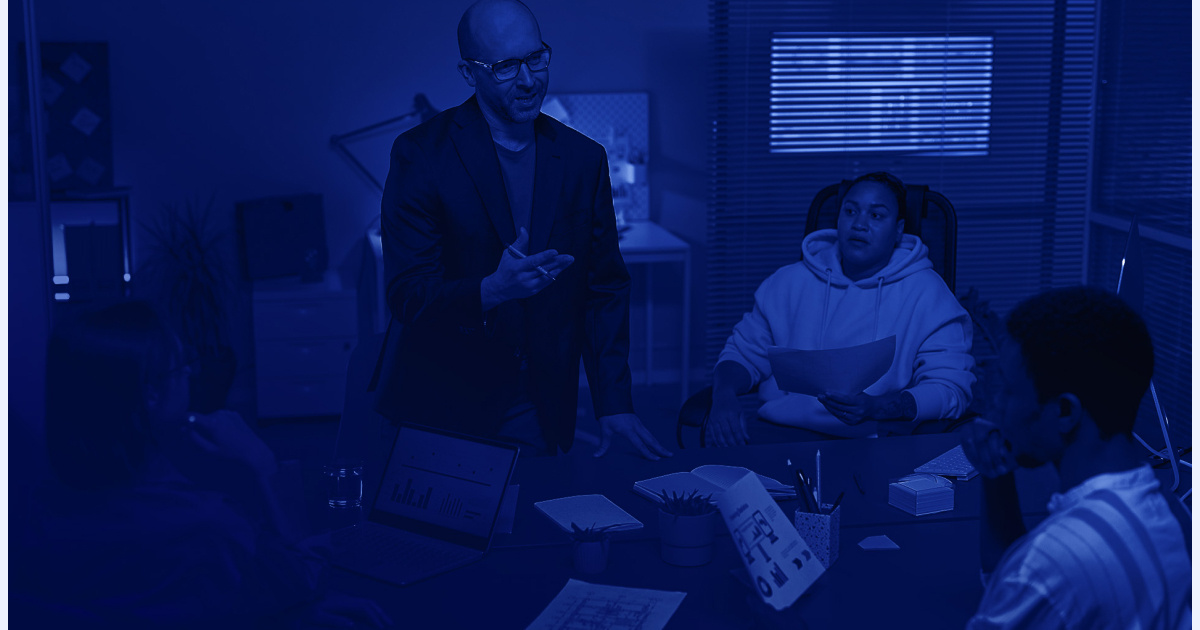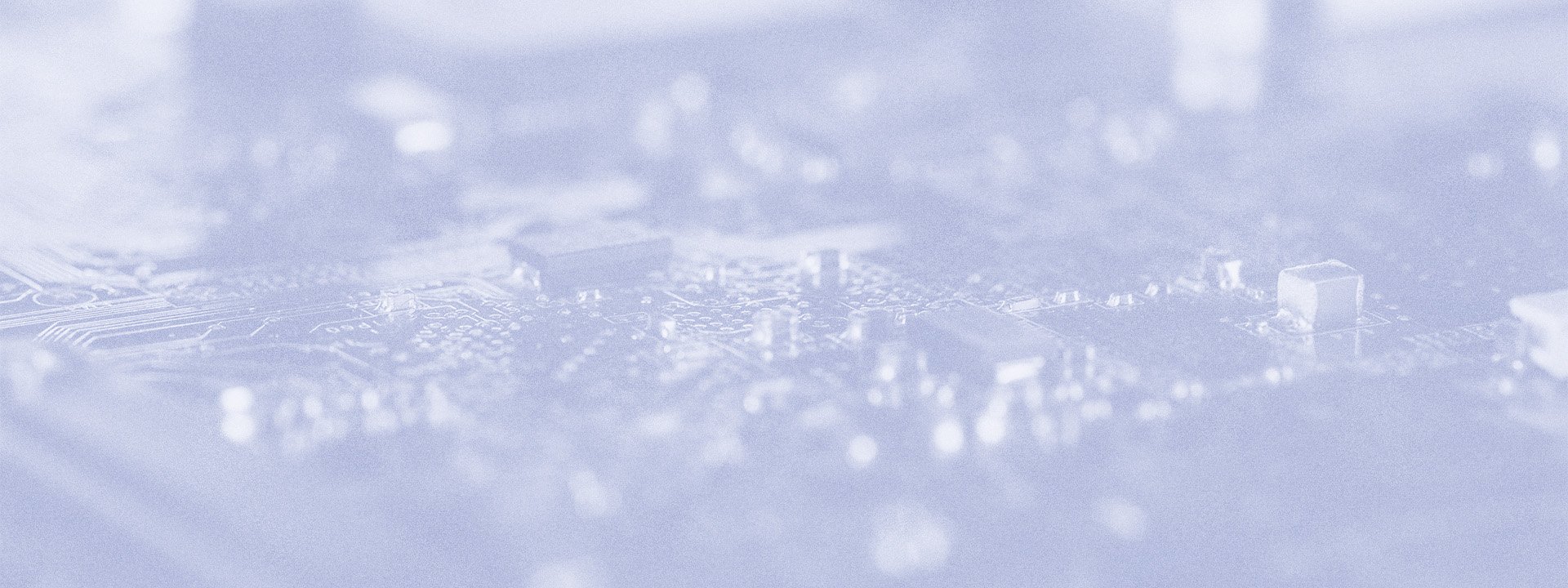
Dynamics 365 has become a cornerstone of enterprise operations, offering a robust suite of applications to manage everything from finance to customer engagement. However, as organizations increasingly rely on One Version service updates, the pace of change can be both an asset and a challenge. Regular updates, integrations with third-party tools, and the need to maintain high performance make thorough testing more critical than ever.
This article highlights the top 5 Dynamics 365 testing best practices that businesses must adopt in 2025 to ensure seamless operations and high performance. From managing frequent updates to optimizing system performance, these practices can help your organization stay ahead in a rapidly evolving digital landscape.
Dynamics 365 testing: why you need it
Testing is an essential practice for enterprises that depend on this platform to deliver mission-critical services, ensuring its reliability and performance.
In the case of Dynamics 365, the One Version update cycle introduces monthly or bi-monthly updates, which can disrupt functionality or integrations if not properly tested. Moreover, you can't help but eventually “accept” these updates because they are required to be accepted. In addition, as businesses expand their use of Dynamics 365 to include modules like Sales, Supply Chain, and Customer Service, the complexity of managing interconnected processes increases exponentially.
Without a robust testing strategy, organizations risk:
- Downtime
Errors introduced by updates can halt business operations.
- Performance issues
Unchecked bottlenecks can lead to slower processes and poor user experience.
- Data integrity problems
Errors in integrations or data migration can corrupt critical business data.
- Security vulnerabilities
Gaps in testing can expose sensitive data to breaches.
Consider a scenario where Dynamics 365 ERP rolls out a new feature for improved warehouse management in Operations. While this feature enhances efficiency, it might inadvertently impact existing workflows for inventory transfers. Without regression testing, issues like incorrect inventory updates or duplicate transfer entries could go unnoticed.
To mitigate this:
- Prioritize regression testing of inventory workflows, especially those integrated with other modules like Sales or Procurement.
- Automate tests to validate scenarios such as stock movement between warehouses and its reflection in real-time inventory reports.
Therefore, testing isn’t just about finding flaws — it’s about enabling innovation and resilience in an ever-changing business landscape. But how can you do it properly? Here are 5 best practices to help you test Dynamics 365 efficiently and effectively.
Dynamics 365 testing: 5 best practices
Practice 1. Regression testing for Dynamics 365 updates (One Version)
Regression testing plays a pivotal role in maintaining the stability and functionality of Dynamics 365 under Microsoft’s One Version update model. With updates being rolled out monthly or bi-monthly, regression testing ensures that your business-critical processes continue to operate as expected. This practice is particularly vital for organizations using Dynamics 365 ERP, where seamless integration across financial, operational, and sales modules is essential for day-to-day operations.
Why regression testing matters:
- Frequent updates
The One Version model brings continuous improvements, new features, and bug fixes. While beneficial, these updates can inadvertently disrupt existing workflows or customizations.
For example, a new update to the Accounts Receivable module might conflict with custom workflows in invoice processing. Regression testing ensures such conflicts are identified and resolved.
- Business continuity
Ensuring that critical ERP functions — like financial reporting, procurement processes, or inventory tracking — operate flawlessly after updates is non-negotiable. For instance, a malfunction in inventory valuation reporting after an update could severely impact decision-making in supply chain operations.
Regression Testing Guide
This ebook will guide you through regression testing purpose, scope, and automation. It'll give you a solid basis for conducting regression testing projects.

Best practices for effective regression testing:
- Prioritize key functional areas
Identify and focus on the most critical modules and features. For Dynamics 365 ERP users, this often includes Finance (e.g., budgeting and forecasting), Operations (e.g., production planning), and Sales (e.g., quote-to-cash workflows).
For example, when testing a Dynamics 365 update, prioritize features like General Ledger reconciliation or Sales Order processing, as failures here could disrupt business operations.
- Maintain a comprehensive regression test suite
Build and maintain a library of reusable test cases that cover high-impact areas. Ensure your suite includes automated tests for recurring scenarios, such as purchase order approval workflows or automated bank reconciliations.
ProTip: Use automation to validate that a custom-built approval flow in Accounts Payable continues to work as expected after updates. Additionally, leverage an automation tool to simulate end-to-end processes, such as creating a sales order, checking inventory availability, and generating an invoice, ensuring all steps function correctly after an update.
- Leverage data-driven testing
Incorporate a wide variety of data scenarios in your tests to ensure Dynamics 365 performs correctly with different data inputs, including edge cases. This is particularly important for ERP systems, where data volumes and diversity can be extensive.
For example, test scenarios with varying customer payment terms, multi-currency transactions, or complex tax configurations to verify that workflows remain accurate regardless of data variations.
- Implement parallel testing
When dealing with frequent updates, running multiple test scenarios simultaneously can save significant time and ensure coverage across modules.
For example, use a test automation tool capable of executing parallel tests to verify processes like inventory transfers and financial postings simultaneously, ensuring faster feedback on system readiness.
- Regularly update your test cases
Keep your regression test suite updated to reflect the latest changes in Dynamics 365. As Microsoft introduces new features and enhancements, test cases should be reviewed and revised to align with the updated functionality.
ProTip: Schedule a regular review of your test suite to retire obsolete tests and add new ones for emerging business processes.

If you’re looking to dive deeper into D365 regression testing, check out our comprehensive 2025 guide — packed with essential tips and insights. Read it here.
Practice 2. Performance testing for Dynamics 365 environments
Performance testing is a critical practice to ensure that Dynamics 365 environments can handle real-world workloads without compromising system efficiency or user experience. By proactively evaluating system performance, organizations can prevent bottlenecks, ensure scalability, and maintain smooth operations across Dynamics 365 modules, particularly in ERP environments where high transaction volumes and complex processes are common.
Why performance testing matters:
- Ensuring system responsiveness
Performance testing evaluates how quickly Dynamics 365 responds to user interactions under varying conditions. Slow system responses can frustrate users and disrupt business operations.
For example, if users experience delays when generating financial reports in the General Ledger or creating large Sales Orders, it can lead to reduced productivity and operational inefficiencies.
- Validating scalability
As businesses grow, transaction volumes and data complexities in Dynamics 365 also increase. Performance testing ensures that the system scales effectively to meet these demands.
For example, performance testing can simulate a high-volume scenario, such as processing thousands of invoices in Accounts Payable, to confirm the system can handle the load without crashing or slowing down.
- Preventing downtime
Unexpected performance issues can lead to system crashes or downtime, which may halt critical business processes. Proactive testing identifies weak points before they affect operations. Ensuring that the system remains stable during peak sales periods, like end-of-quarter or holiday seasons, is crucial for avoiding operational disruptions.
Best practices for effective performance testing:
- Define key performance metrics
Identify the critical metrics that indicate system performance, such as response time, throughput, and error rates. Set benchmarks for acceptable performance levels based on your organization’s requirements.
ProTip: Monitor metrics like the time taken to generate complex financial reports, execute batch jobs in Operations, or process large data imports in Dynamics 365 ERP.
- Simulate real-world scenarios
Design test cases that mimic actual business processes and workloads. This ensures that performance testing reflects real-world usage conditions.
Test scenarios like mass uploading customer orders, generating month-end financial reports, or running large inventory adjustments to validate system performance under realistic workloads.
- Test under peak load conditions
Simulate peak load conditions to determine how the system behaves during periods of maximum usage. Also, simulate a scenario where multiple users are concurrently processing Sales Orders, running reports, and updating inventory, as might occur during a sales promotion or end-of-quarter rush.
- Conduct regular performance tests
As your organization evolves and Dynamics 365 updates are applied, regular performance testing ensures the system continues to meet operational demands.
ProTip: Schedule performance tests before and after major updates, customizations, or peak business periods to validate readiness and stability.
Performance Testing Guide
Learn how to make your testing projects less of a burden with thorough and speedy performance testing within D365.
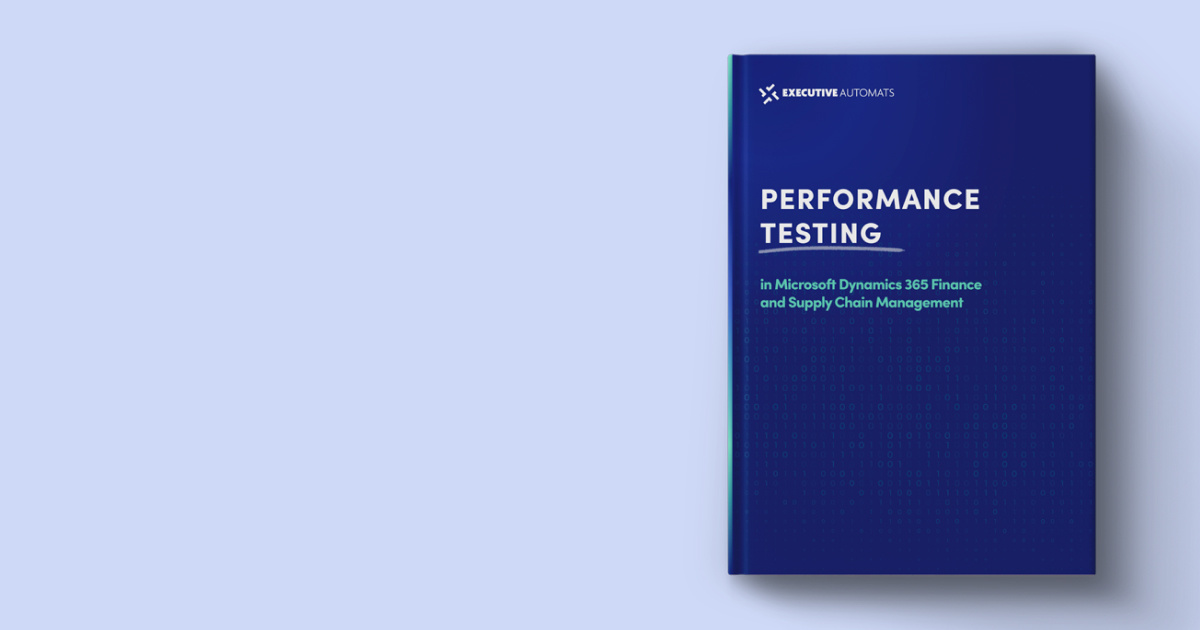
Practice 3. User acceptance testing (UAT) for Dynamics 365
User acceptance testing (UAT) is a crucial phase in the Dynamics 365 deployment lifecycle. It ensures that the system meets business requirements and supports users' day-to-day activities effectively. UAT involves real end-users testing the system in a controlled environment to validate that workflows, customizations, and integrations function as intended before going live.
Why user acceptance testing matters:
1. Ensures business alignmentUAT verifies that Dynamics 365 aligns with the organization’s operational needs and business goals. It confirms that the configured system supports users' tasks and meets key performance expectations.
In Dynamics 365 Finance, UAT can validate that custom reports for financial forecasting deliver accurate results and align with stakeholders' expectations.
2.Builds user confidence
By involving end users in testing, UAT fosters confidence and trust in the new or updated system. It also helps identify any training gaps or usability issues early.
Sales teams testing quote-to-order workflows in Dynamics 365 Sales can provide feedback on usability, helping refine processes before full adoption.
3. Reduces risk of go-live failures
UAT serves as a final “safety net” to catch issues that may not surface during earlier testing phases, such as functional or regression testing.
Testing inventory reconciliation workflows in Dynamics 365 Supply Chain Management during UAT may uncover gaps in integrations with third-party warehouse systems.
Best practices for effective UAT:
- Define clear objectives and scope
Set clear goals for UAT that align with business priorities. Identify which workflows, customizations, and integrations should be tested.
ProTip: Focus on critical scenarios such as month-end financial closings, sales order processing, or procurement approval workflows.
- Involve key stakeholders
Include end-users who are directly involved in the processes being tested. Their hands-on experience ensures practical and relevant feedback.
Invite finance team members to validate Dynamics 365 Finance modules, or supply chain managers to test logistics workflows in Dynamics 365 Supply Chain Management.
- Develop comprehensive test scripts
Create detailed UAT test scripts that cover all relevant scenarios, including standard workflows, custom processes, and edge cases. Test scripts should include expected outcomes for easy validation.
ProTip: Include scenarios such as multi-level approval workflows, handling multi-currency transactions, or applying regional tax rules in Dynamics 365 Finance.
- Provide adequate training and support
Ensure users participating in UAT understand the system and testing processes. Provide guidance on how to log feedback and report issues.
Offer short training sessions on new Dynamics 365 features or customizations before starting UAT.
- Use a controlled test environment
Conduct UAT in a sandbox environment that mirrors the production setup. This ensures realistic testing without affecting live data.
ProTip: Ensure the test environment includes up-to-date configurations, customizations, and integrations for accurate results.
Practice 4. Security and compliance testing for Dynamics 365
As organizations increasingly rely on Dynamics 365 to handle sensitive business data and critical operations, security and compliance have become top priorities.
Security testing ensures that your Dynamics 365 environment is protected from vulnerabilities and unauthorized access, while compliance testing verifies adherence to industry standards and regulations, such as GDPR, SOX, or HIPAA. This practice is essential for maintaining trust, protecting data integrity, and mitigating legal risks.
Why security and compliance testing matters:
1. Protecting sensitive business dataSecurity testing helps identify vulnerabilities that could expose sensitive business data, such as financial records, employee information, or customer details. For Dynamics 365 users, safeguarding this data is critical, particularly as cloud-based systems are often targets for cyberattacks.
Test scenarios that simulate unauthorized access attempts to financial data in Dynamics 365 Finance or customer data in Dynamics 365 Sales, ensuring that security measures such as role-based access control (RBAC) and encryption are properly configured.
2. Ensuring compliance with regulations
Many industries are governed by strict regulations regarding data privacy, security, and reporting. Compliance testing ensures that Dynamics 365 configurations adhere to these regulations, avoiding costly fines and reputational damage.
3.Preventing security breaches and downtime
Unprotected systems can lead to breaches that compromise business operations and customer trust. Security testing not only helps in identifying security flaws but also mitigates the risk of disruptions, which could result in costly downtime.
See how we helped Coca Cola Beverages Africa boost security in D365 F&O
,,The Executive Automats Security Setup tool not only addressed our access control needs but also streamlined our processes, setting a new standard for security configuration within our organization.''
Learn more about how we helped Coca Cola and let's talk on how we can help your company achieve security in D365.

Best practices for effective security and compliance testing:
- Conduct regular vulnerability assessments
Perform routine security audits to identify and mitigate potential vulnerabilities in your Dynamics 365 environment. Vulnerability assessments can help detect weaknesses in system configurations, customizations, or integrations that may expose the system to attacks.
- Implement role-based access control (RBAC)
RBAC ensures that users only have access to the specific data and functions they need to perform their tasks. Make sure you've implemented the segregation of duties (SoD) approach. This is vital for protecting sensitive data and maintaining secure workflows in Dynamics 365.
For example, test that finance team members only have access to financial modules and that sales team members can only view customer data.
- Secure third-party integrations
Many organizations use third-party applications to extend the capabilities of Dynamics 365. These integrations can introduce security risks, making it important to test them for vulnerabilities and ensure that data is exchanged securely.
If you are integrating Dynamics 365 with an external payment gateway, perform security tests to ensure data encryption and secure transaction processes are in place.
- Validate data encryption
Ensure that sensitive data, both in transit and at rest, is properly encrypted to prevent unauthorized access. Data encryption is crucial for ensuring that customer information, financial data, and other sensitive business data are protected.
For example, test that data transferred between Dynamics 365 and external systems (e.g., an e-commerce platform) is encrypted using TLS/SSL protocols.
Executive Automats for Security & Compliance
Meet and maintain SOX standards & reduce D365 licensing costs

Practice 5. Automation testing for Dynamics 365
Automation testing has become a cornerstone of modern Dynamics 365 testing strategies. In environments where frequent updates, complex business processes, and large-scale customizations are the norm, manual testing alone is often insufficient.
Automation testing helps streamline testing efforts, increase coverage, and improve accuracy, particularly when dealing with practices such as regression testing, performance testing, or security and compliance testing.
Why automation testing matters for Dynamics 365:
1. Efficiency and speedWith Dynamics 365’s One Version update model, where updates are frequently rolled out (monthly or bi-monthly), regression testing can become time-consuming. Manual testing of every single workflow and process after each update can lead to delays. Automated tests, on the other hand, can run continuously across all areas of the system, providing quick feedback on new updates.
For instance, after a monthly update, automated tests can quickly verify that critical areas like General Ledger reconciliation or Sales Order processing are still functioning as expected.
Here's how automation accelerates regression testing within the finance module:
| Name of the tested process | time [s] |
| Report Tax | 48 |
| Manual General Ledger Postings | 97 |
| Purchase order/invoice - No deviation | 406 |
| Creating/Adjustments/Depreciation and Scrapping of Fixed Asset equipment | 591 |
| Purchase order/invoice - Price deviation, including item price | 333 |
| Disposal - Sale of Fixed Asset, equipment free text invoice | 329 |
| Purchase order/invoice - Quantity deviation | 335 |
| Approve invoices - ExFlow web | 195 |
| Send payment to bankfile in EUR | 416 |
| Freetext invoice and manual customer payment | 283 |
| Foreign currency revaluation - AP | 104 |
| Approve invoices - ExFlow web (change precoding, split invoice and forward) | 217 |
| Approve invoices - ExFlow web (coding on web) | 214 |
| Send payment to bankfile in SEK/Bankgiro | 444 |
| Currency revaluation AR | 648 |
| Send payment to bankfile in USD to country not in US | 418 |
| Total | 5078 |
| Time needed to execute all Test Cases in sequence manually | 1.4h |
| Scheduler execution time optimization in sequence/parallel | 45min |
| Saved 53% time thanks automation and schedule optimization | 55min |
Automated tests execute the same test cases in exactly the same way every time, eliminating the potential for human error that may arise during manual testing. This is particularly important in practices like performance testing, where consistent testing conditions are essential to ensure reliable results.
When running load tests to evaluate how Dynamics 365 handles a spike in transaction volumes, automated performance testing can help maintain the integrity of your results, ensuring that any performance degradation is caught early.
3. Increased test coverage
Automated testing can increase test coverage by executing a wide range of test scenarios that would be impractical with manual testing. This is especially beneficial in security and compliance testing, where a large variety of configurations and test scenarios must be validated.
When testing for SOX compliance, automated tests can quickly validate financial data workflows, ensuring that all transactions are accurately recorded and traceable. These tests can also simulate audit trails to verify that proper documentation and approvals are in place, ensuring adherence to SOX requirements for data integrity and transparency.
Best practices for implementing automation testing for Dynamics 365:
- Focus on high-impact and repetitive scenarios
Identify the areas that benefit most from automation — especially those that are high-impact and repetitive. For example, workflows in finance, sales, and operations that are essential for day-to-day business activities should be automated. This allows testing to be performed more frequently without additional manual effort.
ProTip: Automate key test scenarios, such as purchase order approvals, financial report generation, or inventory tracking, so that these critical processes are always validated after updates or changes.
- Integrate with CI/CD pipelines
Integrating automated tests into your Continuous Integration/Continuous Deployment (CI/CD) pipelines is an effective way to ensure that testing occurs every time an update or change is pushed to the system. This makes it easier to catch issues early in the development cycle, reducing the time spent fixing problems later.
When deploying an update or customization to Dynamics 365 Finance, automated regression tests can run in parallel with the deployment to ensure no breakages occur in areas like financial reporting or sales processing.
- Use automation for regression, performance, and security testing
Automation can be a game-changer when it comes to regression testing, performance testing, and security testing for Dynamics 365.
- Regression testing: After each One Version update, automated tests can quickly verify that existing workflows (such as invoicing, procurement, or order fulfillment) are still functional, ensuring minimal disruption to business processes.
- Performance testing: Automating load tests ensures consistent testing across various transaction volumes, enabling you to accurately gauge system performance under different stress levels.
- Security testing: Automated security scans can help quickly identify vulnerabilities or misconfigurations, ensuring that sensitive data remains protected and compliant with industry regulations.
- Regularly maintain and update test scripts
Just as with manual testing, automated tests need to be maintained and updated as the system evolves. As new features are added or business processes change, it’s essential to update your automated test scripts to reflect those changes.
Review your automated test suite regularly, particularly after Dynamics 365 updates, to ensure that your tests are still valid and up-to-date with the latest functionality.
When to leave manual testing in Dynamics 365:
While automation brings significant benefits, there are scenarios where manual testing is still necessary. It’s important to understand the balance between manual and automated testing, as some tests are better suited for human evaluation. For example,
1. Complex business logic and user interfacesSome business logic may be too complex or nuanced for automated scripts to accurately capture. Manual testing is often required in cases where subjective evaluation (e.g., user experience or interface layout) is needed.
2. New or custom featuresWhen implementing new features or highly customized functionality in Dynamics 365, manual testing is often required to verify that the features align with business requirements and are functioning as expected. Automated tests may not be fully effective for initial validation.
3. Exploratory testing and user feedbackManual testing excels in exploratory testing scenarios where testers evaluate new functionality without predefined test scripts. This kind of testing is particularly valuable when gathering user feedback about new or evolving features.
Advantages of manual testing:
- It is less costly (you don’t need to spend the budget on test automation tools and framework)
- You get fast and accurate visual feedback
- For testing small items, you can do the testing on the fly instead of coding
- You can use human judgement and intuition
Disadvantages of manual testing:
- Very time consuming and tiring for the testers
- Less reliable as prone to human error
- Manual tests cannot be reused (recorded)
- Certain tasks are very difficult to test manually so this requires additional time for software testing
Conclusion
As Dynamics 365 continues to evolve with frequent updates, increasing business complexities, and stringent compliance requirements, effective testing practices become more critical than ever. These best practices can help your business maintain operational continuity, minimize risks, and quickly adapt to new features and functionalities. With the right combination of automated and manual testing, you can address a variety of challenges, from complex workflows to performance issues, while adhering to industry regulations and safeguarding critical data.
At Executive Automats, we specialize in providing support for regression testing and performance testing within Dynamics 365 among other things. Our Executive Automats tool is designed to run fast, reliable, and repeatable tests that help streamline your testing efforts and ensure optimal system performance.
Ready to enhance your Dynamics 365 testing strategy? Book a meeting today to discover how Executive Automats can help you automate your testing and ensure your Dynamics 365 environment is always optimized for success.