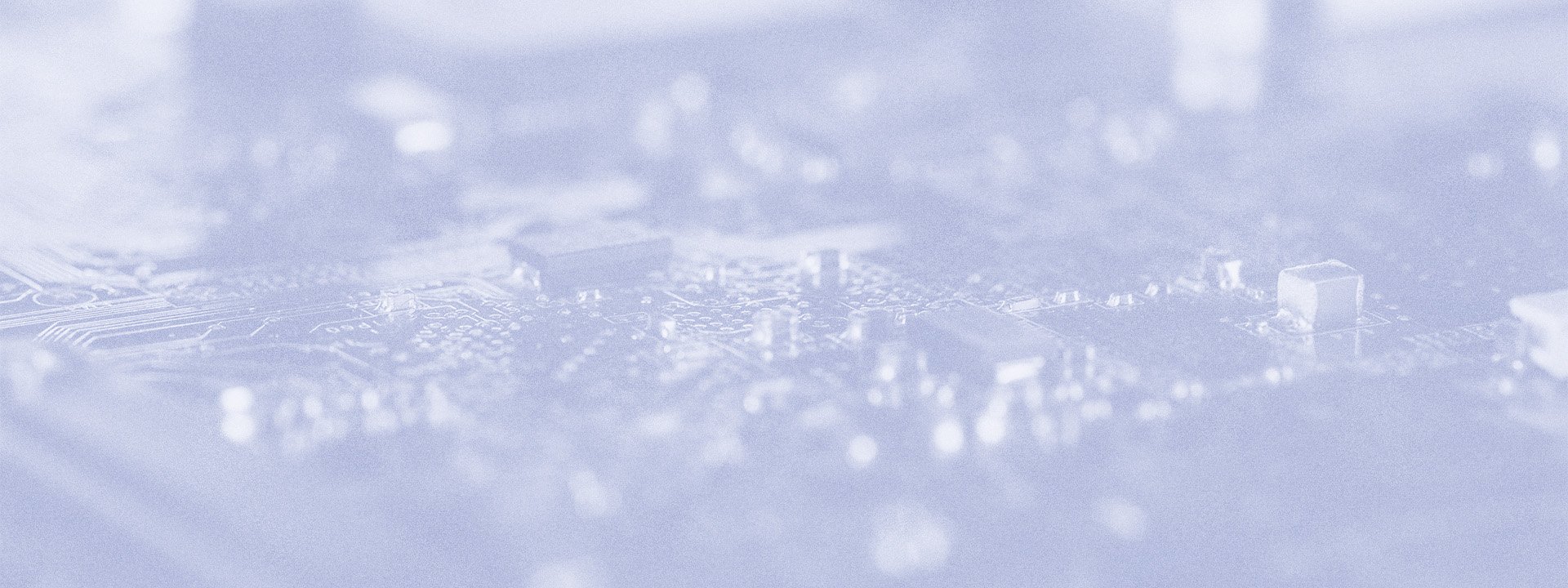
Are you confident that your business processes in Dynamics 365 are secure and compliant?
In today’s regulatory landscape, maintaining robust internal controls is not just best practice — it’s a requirement. One key element to achieving this is segregation of duties (SoD). But what exactly is SoD, and why does it matter in the context of Dynamics 365?
In this article, we’ll explore how implementing SoD in Dynamics 365 can help organizations safeguard their data, meet industry regulations like SOX compliance, and maintain operational efficiency. We will also explore best practices for enforcing SoD within the D365 environment, helping businesses maintain robust internal controls while optimizing operational efficiency.
Segregation of duties (SoD) in D365: theoretical approach
What is SoD?
Simply put, segregation of duties (SoD) ensures that no single individual has control over all aspects of a critical process.
Going further, segregation of duties is a fundamental concept in internal control systems, aimed at ensuring that no single individual has control over multiple conflicting responsibilities. The goal of SoD is to minimize the risk of errors and fraud by spreading responsibilities across different individuals, departments, or systems. By separating duties, an organization ensures that critical processes, such as financial transactions, are checked and approved by multiple parties, reducing the likelihood of misuse.
In the context of Dynamics 365, SoD plays a critical role in controlling access and permissions within the system. For example, one user might be responsible for creating purchase orders, while another user would approve them. This separation prevents one person from both initiating and approving a transaction, which could otherwise lead to fraud or errors.
Key examples of SoD in D365:
- Purchase process: One user might create a purchase order, while another user is assigned to approve it. A third user could be responsible for the payment approval.
- Payroll processing: One person could enter payroll data, but another person should be tasked with approving payroll disbursements. This prevents potential misuse of payroll information.

Why is SoD crucial for SOX compliance and security?
SoD is not just a best practice — it's a compliance and ERP security imperative. Ensuring proper SoD is vital for maintaining the integrity of business operations and safeguarding against potential risks like fraud, data manipulation, or non-compliance with legal standards.
Below are some key reasons why SoD is crucial:
- Enhancing security
By separating duties, the potential for fraud is reduced because no single person controls a critical part of the process. This separation makes it harder for malicious actors or even well-intentioned employees to commit fraud without being detected. In Dynamics 365, role-based security settings allow organizations to define who can perform which actions, ensuring that users only have access to what they need. - Regulatory compliance
Many organizations operate under strict regulatory frameworks that require SoD to be implemented to protect data and financial integrity. For example, the Sarbanes-Oxley Act (SOX) mandates that organizations must establish strong internal controls, including segregation of duties, to prevent errors in financial reporting and ensure accuracy. Failure to implement SoD can lead to SOX compliance issues and severe penalties.
“It’s crucial to assess segregation of duties at the correct level. If you’re not doing that, you’ll end up with false positives, thinking you're compliant when in fact, you’re not assessing SoD correctly.” — Monray Williams, IT Governance & Risk Management Consultant, SOX Compliance Auditor. - Operational efficiency
Segregation of duties also enhances operational efficiency. With clear roles and responsibilities in place, employees can focus on their specific tasks without overstepping boundaries. This clarity of responsibility ensures smoother processes and fewer bottlenecks.
Key benefits of SoD
- Prevents fraud and unauthorized actions
- Mitigates the risk of human error
- Improves compliance with laws and regulations
- Enhances operational transparency
If you want to learn more about the importance of SoD in D365 – read this guide.
Key regulations that require SoD: SOX, GDPR, and more
As a Dynamics 365 Finance and Operations (F&O) user, ensuring segregation of duties is often not just a "good-to-go" practice, but a requirement driven by key regulations that safeguard both your organization and its stakeholders. But what are the major regulations that demand SoD within your D365 F&O processes?
-
Sarbanes-Oxley Act (SOX)
The Sarbanes-Oxley Act of 2002 (SOX) was introduced to restore public trust after high-profile corporate scandals like Enron and Worldcom. For public companies, SOX mandates the establishment of robust internal controls over financial reporting, making segregation of duties essential in D365 F&O.
In practice, this means that in D365 F&O, users should not have both the ability to create and approve financial transactions, such as purchase orders or expense reports. Failing to properly implement SoD in D365 F&O could lead to serious legal consequences, including fines and criminal charges.
To avoid SOX compliance challenges and SoD conflicts, it is highly recommended:
- Establish and enforce internal controls for financial reporting.
- Ensure separation of duties for the creation and approval of financial transactions.
- Regularly audit and test SoD compliance within D365 F&O.
-
General Data Protection Regulation (GDPR)
GDPR, the regulation that governs the processing of personal data of EU citizens, does not directly mention SoD, but it imposes strict data protection and access control requirements that align with SoD principles. Through SoD, D365 F&O ensures that access to sensitive data, such as customer records, is granted only to authorized personnel, which is a key requirement under GDPR.
For D365 F&O users, ensuring that personal and financial data is properly protected involves restricting access to only those who absolutely need it.
GDPR and SoD in D365 F&O:
- Enforce role-based access controls to limit access to personal data.
- Separate roles in data processing, storage, and access within D365 F&O.
- Provide clear, auditable logs of who accessed customer and employee data.
-
Payment Card Industry Data Security Standard (PCI DSS)
For D365 F&O users involved in processing credit card transactions, compliance with PCI DSS is crucial. PCI DSS requires SoD to ensure no single individual has control over the entire payment process. D365 F&O's access control capabilities help organizations limit access to cardholder data and maintain a secure payment processing environment.
PCI DSS Compliance and SoD in D365 F&O:
- Enforce SoD in payment processing and financial systems.
- Control access to sensitive cardholder information within D365 F&O.
- Maintain audit trails and transaction logs for all payment activities.
-
Health Insurance Portability and Accountability Act (HIPAA)
For healthcare providers or organizations handling healthcare data, HIPAA mandates strict security protocols to protect patient information. SoD in D365 F&O plays a critical role in ensuring that only authorized individuals can access sensitive healthcare data, ensuring compliance with HIPAA’s access control standards.
HIPAA and SoD in D365 F&O: Limit access to health-related data to authorized personnel only. Separate duties for those handling healthcare data in D365 F&O. Perform regular audits to track access to patient records.
Executive Automats for Security & Compliance
Meet and maintain SOX standards & reduce D365 licensing costs

From theory to practice: best practices for implementing SoD in Dynamics 365
Implementing segregation of duties in Dynamics 365 Finance and Operations (D365 F&O) can be a complex yet critical task for ensuring compliance, security, and operational efficiency.
Here’s a comprehensive guide for D365 F&O users on how to implement and enforce SoD policies effectively.
1. Steps to establish and enforce SoD policies in D365 F&O
The first step in implementing SoD in D365 F&O is to define the roles and responsibilities clearly within your organization. SoD policies should focus on preventing any one individual from having too much control over any critical process or transaction. The idea is to split duties across different roles to minimize the risk of fraud, error, and unauthorized access.
Steps to establish SoD policies:
- Identify critical processes: Start by identifying processes that are high-risk and require strict SoD enforcement. These can include financial processes such as invoicing, payments, and approval workflows.
- Define roles and responsibilities: In D365 F&O, you can create custom roles based on business needs. For example, one role could be responsible for initiating a purchase order, while another would approve it. Make sure these roles are segregated.
- Configure security in D365 F&O: Use role-based security to assign access levels and duties. Each role should have distinct permissions, preventing any individual from having conflicting duties that could compromise your operations.
Pro Tip: Regularly review these roles to ensure they align with changes in your business processes or organizational structure.
An example of how role defining might look like in practice:
|
Task |
Role 1 / Employee A |
Role 2 / Employee B |
Role 3 / Employee C |
|
Set up new vendors |
✅ |
❌ |
❌ |
|
Create purchase orders |
✅ |
❌ |
❌ |
|
Approve purchase orders |
❌ |
✅ |
❌ |
|
Process payments |
❌ |
❌ |
✅ |
|
Review financial reports |
❌ |
❌ |
✅ |
2. Role-based security configurations and access control strategies
How to configure role-based security:
- Use out-of-the-box roles: D365 F&O offers several predefined security roles, such as Accounts Payable Clerk, Financial Controller, and HR Manager. These roles are designed to support common organizational structures, but you should tailor them to your specific needs.
- Create custom roles for specialized tasks: In addition to the standard roles, create custom roles if required. For example, if your organization has a unique workflow for expense approval, a custom role can be defined to match the specific responsibilities of each user in the process.
- Define privileges and duties: For each role, carefully define privileges (what users can view or modify) and duties (what actions users can perform). You can do this manually or use an automated tool to help you define roles based on your processes in the organization.
See how we helped Coca Cola Beverages Africa boost security in D365 F&O
,,The Executive Automats Security Setup tool not only addressed our access control needs but also streamlined our processes, setting a new standard for security configuration within our organization.''
Learn more about how we helped Coca Cola and let's talk on how we can help your company achieve security in D365.

3. Using auditing and monitoring tools to ensure SoD compliance
Once SoD policies are in place, it’s crucial to continuously monitor and audit activities to ensure compliance.
Challenge 4. Complexity in financial reporting
Key tools for auditing and monitoring:
- Audit trails: D365 F&O maintains an audit trail of all user activities. This includes changes made to data, who made the changes, and when the changes occurred. Auditing helps you track whether users are performing tasks outside their assigned duties.
- Security logs: Use security logs to track unauthorized access attempts and any unusual patterns that might indicate SoD violations.
- Role-based monitoring: Monitor user activities by role. For example, if a user in the Accounts Payable role attempts to perform tasks that should only be done by the Financial Controller, an alert should be generated.
Pro Tip: Set up automated alerts for high-risk activities, such as large transactions or multiple changes to critical data.
4. Periodic reviews and updates to SoD policies
Implementing SoD is not a one-time task. It’s essential to periodically review and update SoD policies to ensure they remain effective and aligned with changing business needs, regulations, and potential security threats. Organizations should continuously assess and refine their SoD policies based on evolving risks and compliance requirements.
How to ensure ongoing compliance with SoD:
- Regularly review roles and permissions: As organizational structures and business processes change, the roles and permissions within D365 F&O should be updated accordingly. Conduct regular reviews to ensure that the SoD policies remain relevant and effective.
- Conduct internal audits: Schedule periodic internal audits to assess whether SoD is being enforced properly. Internal auditors can run compliance tests to check whether users are adhering to segregation policies.
Pro Tip: Set a recurring schedule for SoD reviews and audits. For example, every six months, audit the roles in your system to ensure they match current compliance needs. Automation in D365 F&O helps simplify the review process and allows for real-time updates.
What are some common challenges in implementing SoD?
Challenge 1
Complex business processes and role overlap
In large enterprises, business processes are often multi-faceted and involve various functions. This complexity can result in users needing to perform multiple roles, which may overlap and cause conflicts in duties. For example, a user who creates a purchase order might also be able to approve payments, violating the principle of segregation of duties.
Solution
To tackle this, break down roles into smaller, more granular tasks in Dynamics 365 F&O. Implement role-based security configurations where permissions are assigned specifically based on job functions and responsibilities. This will help ensure that employees are granted access to only the necessary functions. Additionally, regularly review and adjust user roles to align with changing business processes and to avoid unnecessary overlaps.
Challenge 2
Lack of awareness and training
One of the biggest barriers to effective SoD implementation is a lack of understanding among employees about the importance of SoD principles and the security risks of non-compliance. Without clear communication and training, employees may not understand why certain tasks are restricted or why their actions are being monitored.
Solution
Provide clear, regular training on SoD policies for all employees, particularly those who are responsible for roles with sensitive tasks in D365 F&O. Ensure that training sessions include real-world scenarios and emphasize the importance of adhering to SoD to mitigate risks such as fraud or data breaches. Periodically refresh training materials, especially when there are updates to D365 F&O security features or organizational changes that affect roles.
Challenge 3
Difficulty in monitoring and auditing
Monitoring user activities and ensuring compliance with SoD requirements can be challenging, especially in large organizations where tracking every action manually is impractical. Without proper auditing tools, it becomes hard to spot violations in real time or take corrective actions before any significant damage occurs.
Solution
Take advantage of the auditing and monitoring tools. Besides, configure security logs and set up automated alerts for high-risk activities, such as unauthorized access or unusual transaction patterns. This automated monitoring not only saves time but also ensures that you can quickly detect any SoD violations and take corrective action.
Challenge 4
resistance to change
Employees and departments might resist changes in workflows or roles due to concerns about increased oversight, fear of disrupting their usual tasks, or a perceived reduction in their autonomy. This resistance can undermine the success of SoD implementation.
Solution
To overcome resistance, involve key stakeholders in the process early on. Engage department heads and other influential team members in designing the SoD framework so they can help advocate for the changes. Clearly communicate the benefits of enforcing SoD, such as reducing the risk of fraud, improving compliance with regulations, and protecting the company from potential legal and financial consequences. Additionally, emphasize that these changes aim to protect the business and its employees, not restrict them unnecessarily.
Challenge 5
keeping SoD policies updated
As organizations grow, undergo restructuring, or adopt new technologies, the original SoD policies may become outdated. New roles and responsibilities may be created, or business processes may change, meaning that previously implemented SoD controls no longer reflect the current operational landscape. This can result in gaps in compliance or security risks.
Solution
Regularly review and update SoD policies to ensure they stay aligned with current business practices. As mentioned, this can be done by establishing a periodic review process, such as quarterly or semi-annual assessments, where all roles and permissions are reviewed and updated as necessary.
Wrapping up
Implementing segregation of duties (SoD) in Dynamics 365 is essential for maintaining robust security, ensuring compliance with key regulations like SOX, GDPR, and PCI DSS, and protecting your organization from potential risks. By adopting the best practices outlined — such as role-based security in D365, leveraging auditing tools, and conducting regular review — you can create a secure and compliant environment for your organization.
The journey to a seamless SoD implementation in Dynamics 365 is ongoing, and the right tools and expertise can make all the difference.
With Executive Automats for Security and Compliance, you can simplify security role creation and make security management in D365 smarter with automation. This way, you can ensure that your organization meets all compliance standards with ease.
Discover how we can help you manage user access, reduce license costs, and maintain a compliant environment — book a meeting to discuss or learn more about our solutions.
