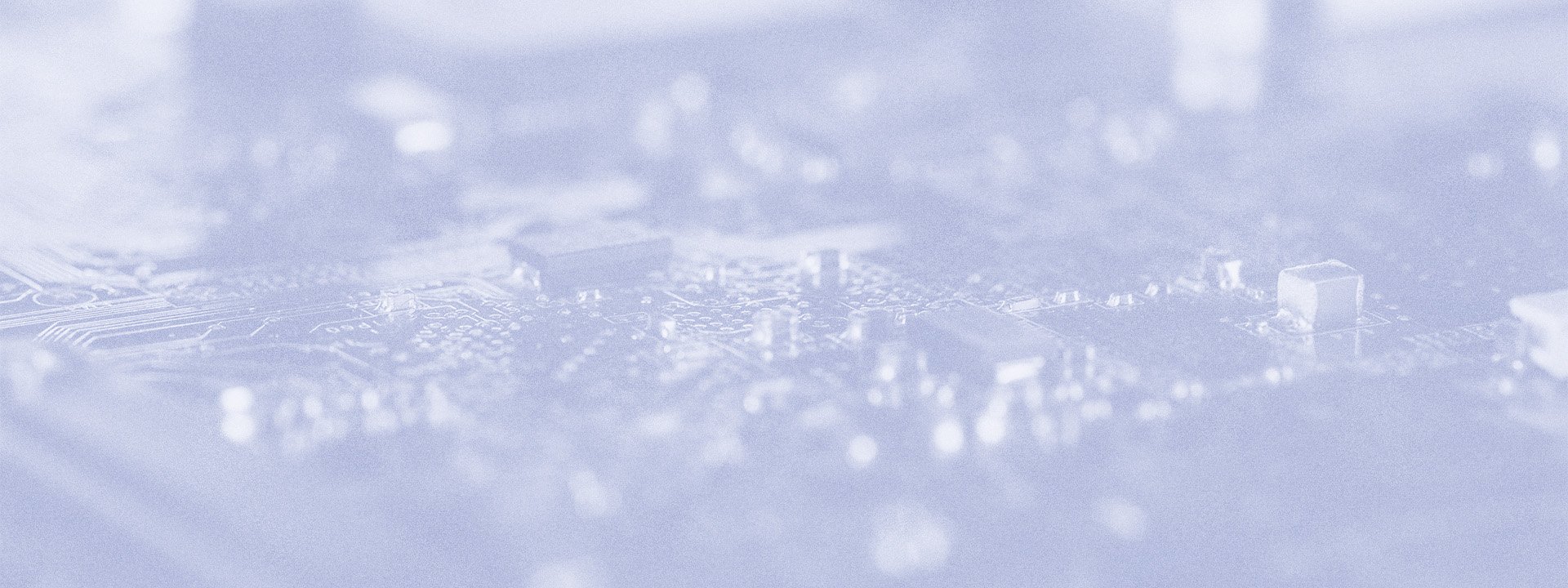
Navigating the complexities of Sarbanes-Oxley (SOX) compliance can be daunting for organizations, especially when managing financial systems within Microsoft Dynamics 365. The Sarbanes-Oxley Act mandates strict internal controls in Dynamics 365 and transparency in financial reporting, which makes compliance both a critical necessity and a significant challenge.
For businesses leveraging Dynamics 365, the journey to SOX compliance involves addressing intricate challenges such as maintaining segregation of duties (SoD), ensuring audit trail accuracy, and mitigating risks associated with role-based access control. Without proper strategies, these obstacles can jeopardize compliance and increase operational risks — not an outcome one would expect.
In this article, we’ll explore the top SOX compliance challenges organizations face when aligning Dynamics 365 with SOX requirements and provide actionable insights to overcome them effectively. But first, let's briefly explore what SOX compliance is and why it's important.
What is SOX compliance
SOX compliance refers to adherence to the Sarbanes-Oxley Act of 2002, a U.S. federal law designed to enhance corporate accountability and transparency in financial reporting. Enacted in response to major financial scandals, such as Enron and WorldCom, SOX aims to protect investors by ensuring the accuracy of financial data, enforcing internal controls, and reducing fraud risks. Compliance involves meeting stringent requirements for financial recordkeeping, disclosure, and auditing, making it a cornerstone of corporate governance for publicly traded companies.
SOX Compliance
Discover
Locate, Map & prioritize sensitive data
Assess
Identify vulnerabilities and gaps
Audit Secure
Monitor, audit and secure usage access
Control Assess
Review and validate user rights
SOX Compliance in Dynamics 365
A company operating in Dynamics 365 can be considered SOX-compliant if it meets the following key criteria:
- Strong internal controls: Establishes and enforces SOX internal controls in Dynamics 365 to ensure accurate and reliable financial reporting.
- Segregation of duties (SoD): Implements clear role-based access controls, ensuring that no single individual has authority over multiple critical financial tasks to prevent fraud or errors.
- Audit trail transparency: Maintains comprehensive and immutable Dynamics 365 audit trails within Dynamics 365, documenting all financial transactions and user activities.
- Access management: Ensures that Dynamics 365 security roles and permissions align with SOX requirements, avoiding “privilege creep” or unauthorized access to sensitive financial functions.
- Regular audits and reporting: Enables timely and accurate generation of financial reports and provides clear documentation for SOX audits.
To dive deeper into the definition of SOX compliance and its criteria, read this guide or check out the video below.
Top 6 SOX compliance challenges & Possible solutions
Challenge 1. Segregation of duties (SoD) conflicts
Segregation of duties in Dynamics 365 Finance and Operations refers to the configuration of roles and security permissions to ensure that no single individual has control over all aspects of a financial transaction. For example, the person who requests a payment should not be the same person who approves it or processes it.
SoD is a critical control for ensuring financial integrity. It involves separating key responsibilities so that no single individual has the ability to both initiate and approve a transaction. This prevents fraud, error, and misreporting.
However, within a complex ERP system like Dynamics 365, managing SoD becomes increasingly difficult, especially when customizing Dynamics 365 security roles and permissions to suit various business processes. Improper role assignments or conflicting permissions can inadvertently allow a user to perform incompatible tasks that breach SOX compliance requirements.
For example, if a user is granted both the role of a "Purchasing Agent" (who can create purchase orders) and an "Approver" (who can approve those orders), they could approve their own purchases, violating SoD principles. These conflicts elevate the risk of fraud, errors, and non-compliance, and without proper safeguards, the entire audit trail may be compromised.
Here's what SoD in the finance department might look like:
|
Task |
Role 1 / Employee A |
Role 2 / Employee B |
Role 3 / Employee C |
|
Set up new vendors |
✅ |
❌ |
❌ |
|
Create purchase orders |
✅ |
❌ |
❌ |
|
Approve purchase orders |
❌ |
✅ |
❌ |
|
Process payments |
❌ |
❌ |
✅ |
|
Review financial reports |
❌ |
❌ |
✅ |
Possible solutions:
- Conduct a detailed SoD analysis
The first step in ensuring proper SoD in Dynamics 365 compliance is to conduct a thorough analysis of your current Dynamics 365 security roles and responsibilities. This analysis should involve identifying potential conflicts within existing roles and permissions, such as a user who has both data-entry and approval capabilities for financial transactions.
For example, a "Finance Employee" role may have permission to initiate journal entries, while an "Approver" role can approve those entries. If both permissions are granted to the same user, it could result in unapproved transactions being processed, leading to compliance issues.
In this case, use the role-based security framework in Dynamics 365 to clearly define roles based on user responsibilities and split tasks appropriately across different employees.

- Implement automated monitoring tools
Even with the right roles and permissions in place, the risk of SoD violations remains if there is no continuous monitoring. A SOX compliance tool can help you track and report on SoD violations in real time. This enables proactive identification of conflicts and prevents violations before they occur.
Challenge 2. Audit trail and data transparency
Maintaining accurate and tamper-proof audit trails is a cornerstone of SOX compliance within Dynamics F&O. The Sarbanes-Oxley Act requires organizations to establish systems that can provide a transparent and verifiable record of all financial transactions. However, ensuring data integrity while maintaining transparency can be particularly challenging in complex workflows and ERP systems like D365 FSCM.
Dynamics 365 supports a broad range of business processes, each of which must be tracked and documented meticulously. This includes procurement, financial transactions, and inventory management. The risk lies in capturing the right data across these interconnected processes, ensuring it cannot be altered, and providing auditors with detailed, accurate records.
In a highly customized environment like Dynamics 365, ensuring a consistent and reliable audit trail can be difficult. As workflows evolve and new users are granted access, maintaining data transparency without compromising security becomes even more complex. Without the proper controls, financial data might be misreported or tampered with, resulting in non-compliance and potential legal or reputational consequences.
Possible solution:
- review and validate audit logs on a regular basis
To ensure ongoing SOX compliance, organizations must regularly review and validate audit logs for completeness and accuracy. This process ensures that logs are comprehensive, any errors or inconsistencies are detected early, and any suspicious activity is identified promptly. Regular reviews also help uncover missing data, whether from system errors, incorrect user permissions, or unauthorized access.
How it works: Audit logs automatically capture transactions, but these logs should not be a "set and forget" tool. Conducting periodic reviews ensures that key actions — such as the creation and approval of financial transactions — are properly documented. Furthermore, setting up automated alerts can notify administrators immediately if any anomalies or gaps are detected, facilitating real-time response and correction.
For example, for critical financial processes, such as accounts payable or journal entries, schedule periodic reviews to ensure that all actions are captured in the logs. These reviews should focus on ensuring that changes to financial data, access to sensitive information, or system modifications have been logged accurately, without missing entries.
Security Role Creation Guide
Inadequate security config poses serious data fraud risk and prevents the users from using UI. Not to mention the very costly and time-consuming D365 security project.
Read the e-book to find all you need to know about creating D365 custom security roles.
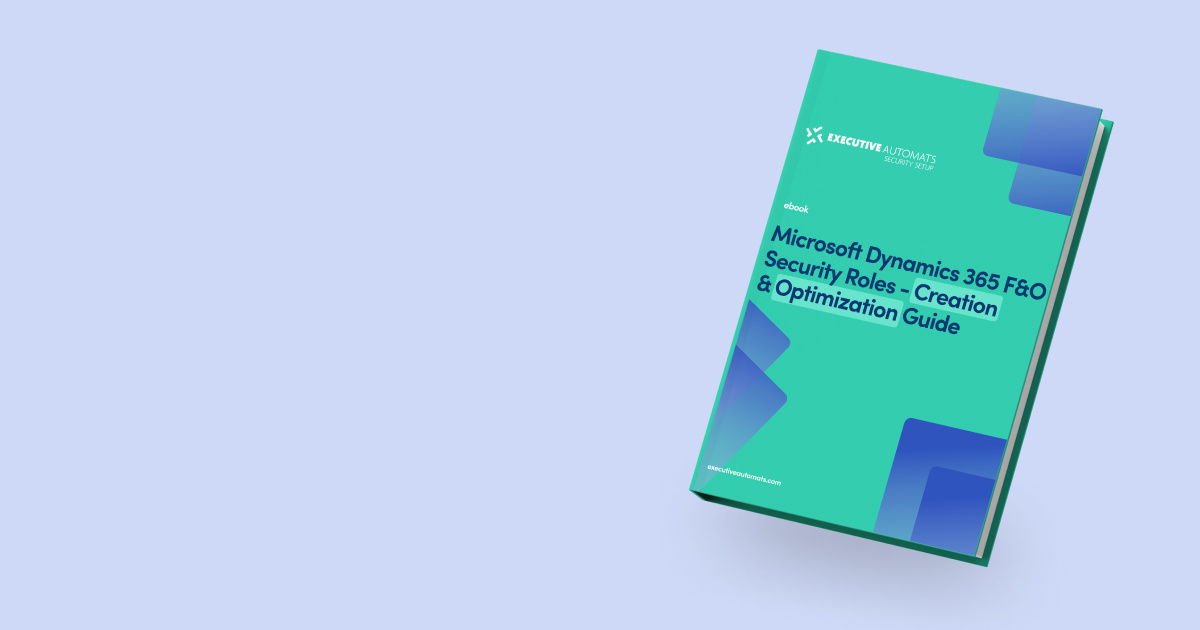
Challenge 3. Role management and privilege “creep”
As organizations evolve, so do user roles and responsibilities. In a dynamic environment like Dynamics 365 Finance and Operations, employees may transition between Dynamics 365 security roles, taking on new responsibilities or shifting departments. However, during this process, users often retain old roles and permissions that no longer align with their current duties. Over time, this accumulation of unnecessary or excessive permissions can lead to privilege creep — where users gain access to more system functionality than they need, inadvertently violating SOX compliance.
Privilege creep can create significant compliance risks. For instance, an employee who has moved from one department to another may still have access to sensitive financial data they no longer need to perform their job. This expanded access can allow users to perform tasks or modify data inappropriately, leading to potential fraud, errors, or regulatory violations. If a user can access both the initiation and approval of financial transactions, this is a direct breach of the SoD principle, a core requirement under SOX regulations in ERP systems.
Possible solution:
- implement segregation of privileges (SoP)
One of the most effective ways to prevent privilege creep and ensure SOX compliance is by implementing segregation of privileges. SoP ensures that no single user can perform conflicting tasks that could lead to unauthorized actions or errors in financial processes. In a SOX-compliant system, users should not be able to both initiate and approve financial transactions, for example, as this would compromise the integrity of SOX internal controls in Dynamics 365 and create opportunities for fraud.
How it works: By separating key financial processes and assigning them to different roles, organizations ensure that checks and balances are in place. In Dynamics 365, this can be achieved by carefully defining user roles and permissions, ensuring that one individual does not have access to both the creation and approval of a financial transaction.
For example, a user responsible for creating purchase orders should not be allowed to approve payments. Similarly, a general ledger user should not have access to both enter and approve journal entries. By enforcing these clear role boundaries, the risk of SOX violations due to conflicting permissions is minimized.
ProTip: As a recommendation, organizations should also consider SOX compliance tools implementation to regularly monitor and detect excessive or conflicting permissions. They can automatically alert administrators to potential privilege creep, allowing them to take swift action to remove unnecessary permissions before they become a compliance issue.
See how we helped Coca Cola Beverages Africa boost security in D365 F&O
,,The Executive Automats Security Setup tool not only addressed our access control needs but also streamlined our processes, setting a new standard for security configuration within our organization.''
Learn more about how we helped Coca Cola and let's talk on how we can help your company achieve security in D365.

Challenge 4. Complexity in financial reporting
Achieving SOX compliance requires generating accurate, transparent, and timely financial reports that meet regulatory standards. However, this task can become cumbersome in complex environments like Dynamics 365 Finance and Operations, particularly when dealing with a multitude of data sources and reporting requirements. These reports need to capture comprehensive financial details, such as transaction approvals, audit trails, and process flows, while ensuring accuracy and minimizing the risk of errors. If not configured properly, manual financial reporting can be time-consuming and prone to inaccuracies, which could jeopardize SOX compliance.
The challenge intensifies as businesses must not only focus on real-time financial data but also make the report audit-ready, showing a clear path of approvals and any associated changes to financial records. This increases the complexity of report generation and the time required to ensure everything is captured correctly.
Possible solution:
- streamline reporting with a centralized reporting framework
To overcome the complexity of financial reporting, organizations should adopt a centralized reporting framework that ensures all necessary financial data is collected, stored, and made accessible in a consistent format. By automating key aspects of the reporting process and adopting structured, transparent frameworks, organizations can simplify compliance and avoid human error in report generation.
How it works: Establishing a centralized reporting framework ensures that all financial data, from transactions to approvals, is aggregated in one location. This framework can pull data from various systems and departments, ensuring that it aligns with SOX requirements for accuracy and transparency. By having a structured system for gathering and processing data, businesses can reduce the chances of incomplete or incorrect reporting.
For example, develop a uniform process to capture the full lifecycle of financial transactions — starting from creation to approval — while also maintaining detailed records of changes, such as edits to financial statements or corrections to journal entries. This structured approach ensures that all steps in financial processes are documented and transparent for auditing. Integrate automated validation checks within the reporting framework to verify that all required fields are included and accurate.
Challenge 5. Resource constraints and automation needs
As organizations face increasing regulatory pressure, achieving SOX compliance is becoming more resource-intensive. Over half of companies report that achieving SOX compliance is now more time-consuming than before, and the average organization invests over $1 million annually to meet compliance requirements.
What’s more, smaller organizations may struggle with these demands due to limited resources, making tracking compliance manually inefficient and prone to human error. This resource constraint can be even more challenging when compliance efforts must be sustained over the long term, without the support of dedicated staff or specialized tools.
Without automation, organizations are at risk of not maintaining the level of accuracy, transparency, and timeliness required by SOX regulations in ERP systems.
Possible solution:
- invest in compliance automation tools
The best solution for organizations facing resource constraints is to invest in SOX compliance tools that can seamlessly integrate with existing systems like Dynamics 365. By automating compliance processes, organizations can streamline their efforts, reduce human error, and ensure they are meeting the necessary standards without expending excessive time and resources.
How it works: SOX compliance tools can handle repetitive tasks such as tracking user access, generating audit trails, and ensuring segregation of duties (SoD) compliance. These tools can automatically monitor for potential violations, flagging them for review, while also maintaining real-time records that are compliant with SOX requirements. Automation allows for continuous tracking and reporting, eliminating the need for manual intervention, which can be both time-consuming and error-prone.
ProTip: For smaller organizations with even more limited resources, consider leveraging external consulting services that specialize in SOX compliance. These experts can help optimize your compliance processes, recommend best practices, and provide temporary support to fill any resource gaps. This can be an effective way to ensure that your organization remains compliant without overburdening your internal teams.
Challenge 6: Excessive license fees
As organizations scale their use of Dynamics 365, they may face high maintenance and licensing fees, particularly due to Microsoft’s additional charges for excessive usage. These costs can quickly escalate beyond initial estimates, especially when usage, users, or customizations increase. This can result in exceeding the Total Cost of Ownership (TCO), making it more expensive than expected.
Here is a detailed video tutorial on how to optimize licenses in Dynamics 365 F&O.
Possible solution:
- Build tailor-made roles
To optimize Dynamics 365 licensing costs, organizations can focus on building tailor-made roles that align closely with the specific needs of their users. By customizing user roles and permissions, businesses can reduce unnecessary license tiers or features, ensuring that each user only has access to the functions required for their tasks. This approach allows organizations to right-size their licenses, avoiding the overuse of expensive, high-level licenses when lower-tier options would suffice.
In addition to role customization, regularly reviewing user activity and adjusting roles as business needs evolve can further prevent excess usage. By streamlining license allocations based on actual usage, organizations can cut costs and ensure that every resource is used effectively, contributing to a more manageable TCO. This method not only optimizes licensing but also supports a more efficient and scalable environment.
Final thoughts
Navigating the complexities of SOX compliance in Dynamics 365 can be challenging, especially with growing resource demands and the need for automation. By addressing common challenges such as SoD, audit trails, role management, and licensing costs, organizations can improve their compliance posture, reduce operational costs, and maintain a secure and efficient FSCM system.
With our Executive Automats for Security & Compliance, we help organizations optimize their Dynamics 365 license usage, streamline their compliance processes, and secure their financial systems.
Book a meeting today to get started and ensure your organization is fully prepared for the future, with reduced costs and strengthened compliance.
