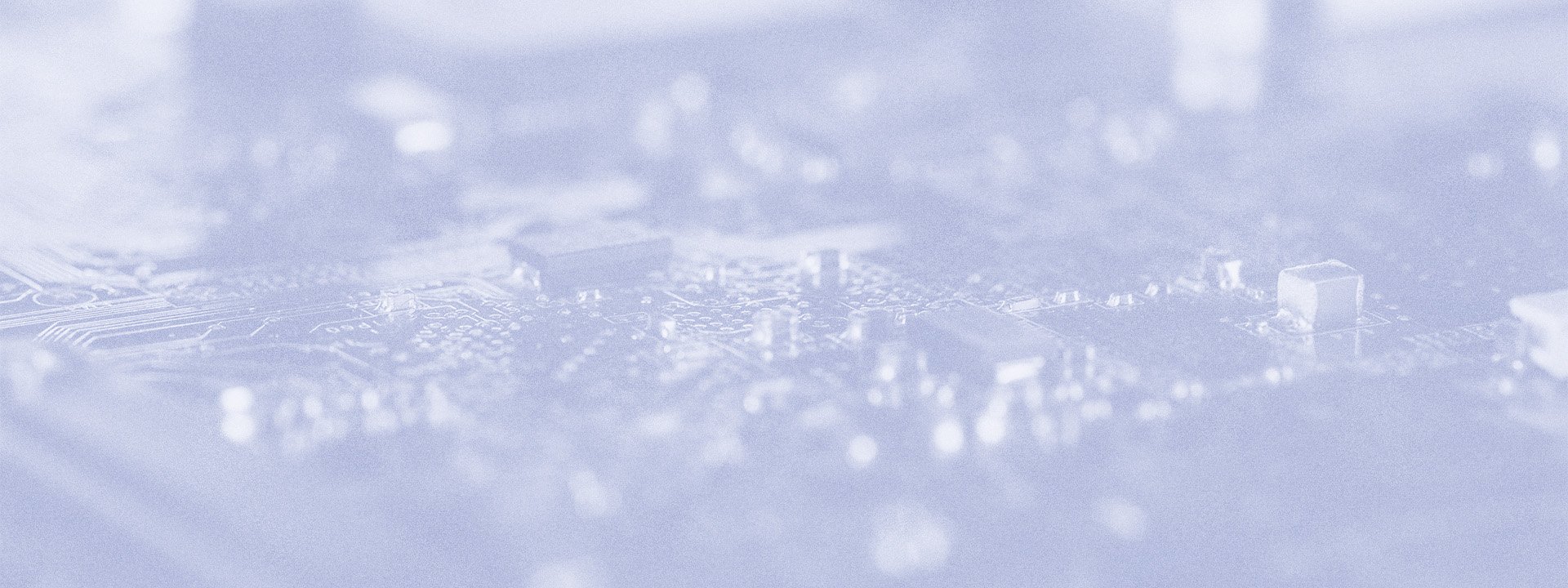
Being a cloud-based software platform that provides a suite of applications for human resources, finance, planning, and analytics, the Workday platform is designed to help SMEs to enterprise-level organizations manage various aspects of their operations. The solution primarily focuses on human capital and financial operations management.
This article includes everything you need to know about Workday testing: what it involves, why it's important, and best practices of Workday testing. All to empower your organization to harness Workday’s capabilities with confidence.
What is Workday testing?
Like any other system testing, Workday testing involves verifying that this system's functionalities align with an organization's specific business needs. This ensures that despite the platform's routine updates and releases, the customized processes remain smooth and error-free.
Typically, the Workday platform releases major updates twice a year. For instance, consider the semi-annual major releases by Workday. Despite their thorough testing, these updates might unexpectedly impact custom workflows. To mitigate this, organizations conduct testing in the new release environment. This validation ensures that essential business operations continue without disruption when the new release goes live.
During Workday updates, several types of testing are typically performed to ensure smooth operations and verify system functionality. However, it's worth keeping in mind that regression testing should be placed at the top of the priority list. It helps identify any unintended consequences caused by the new release.
Why is Workday testing important?
Workday software, though rigorously tested and approved by specialists, requires further testing to tailor it to individual business contexts. This validation ensures the software's compatibility, operational efficiency, and adherence to business processes before deployment.
Moreover, Workday testing extends beyond the go-live phase. It involves continual adjustments to system configurations, accommodating evolving company needs, expanding workforces, and preemptively addressing potential system issues. This ongoing testing safeguards against errors, ensuring sustained operational efficiency and adaptability within the system.
Skipping over the obvious reasons why testing is necessary in terms of reducing costs, time, and bugs, let's move on to the 3 non-obvious reasons why it's important to test the Workday platform:
- 1. Ensuring regulatory compliance
Focused inter alia on financial transactions, the system is often the choice for industries with stringent regulatory requirements. Thorough Workday testing ensures not only compliance but ongoing fulfillment of requirements. The ability to validate compliance functionality, such as data privacy or industry regulations, through testing helps prevent potential breaches or non-compliance risks.
- 2. Ensuring continuity of user experience
Any system is first and foremost about the users.
Workday updates can inadvertently change the user experience. Comprehensive testing goes beyond validating functionality; it ensures that an intuitive user interface runs smoothly, keeping employees productive and satisfied. What’s more, detecting and addressing subtle UX-involved nuances during testing can prevent workflow failures that can affect user adoption.
- 3. Optimization of resource allocation
Effective testing identifies inefficiencies or redundancies in workflows. Identifying them during testing allows you to optimize the process, potentially freeing up resources, streamlining processes, and improving overall performance.
Meanwhile, in order to keep up with all the system updates and not affect the “resource & quality” balance, it is highly recommended to diversify manual testing with automated testing. To keep the system running smoothly with minimal effort and time evolved.
How does Workday test automation work?
Workday test automation involves using specialized tools and scripts to automatically perform testing tasks within the Workday environment.
Therefore, the main place in this process is given to an automation testing tool that fits the needs of both your business and the system under test. However, for testing to become automated, it first needs to be set up, so initial manual intervention is required.
A simplified breakdown of how Workday testing operates using an automation testing tool may look like this:
- 1. Test script creation
Automation engineers create test scripts using dedicated testing tools or languages. These scripts simulate user actions, such as logging in, entering data, navigating through the system, and verifying expected outcomes.
- 2. Test scenario definition
Test scenarios are developed based on different use cases, covering a range of functionalities within the Workday. For instance, a scenario can involve employee onboarding, payroll processing, or financial reporting.
- 3. Automation execution
The automated test scripts are executed against the Workday environment. The automation tool interacts with the system, mimicking user actions, and validates whether the system behaves as expected. For instance, it might verify if an employee's data is correctly updated after a change in their employment status.
- 4. Result analysis
The automation tool generates reports highlighting test outcomes, including pass/fail statuses and any issues encountered. These reports provide insights into system behavior, helping teams identify and address potential issues promptly.
For example, let's consider an automated test scenario for the employee onboarding process:
An automation engineer (or a business/system user) creates a script that simulates the onboarding process by automatically filling in new hire information, initiating approvals, and verifying access to relevant systems.
↓
The script is run against Workday, where it automatically creates a new employee profile, verifies that the necessary permissions have been obtained, and whether the employee has access to the required systems.
↓
The tool generates a test automation report indicating whether the onboarding process was successful, flagging any errors or deviations from expected behavior.
Best practices
Summarizing the basics about Workday testing, here are a couple of practices of what to consider when testing the platform
- Strategic scenario selection
Instead of automating every test scenario, strategically prioritize scenarios based on critical business processes and their impact. Usually, a minimum of 10% is devoted to manual testing. Focusing on high-impact scenarios optimizes testing efforts and ensures better coverage where it matters most.
- Dynamic data management
Implement dynamic data handling techniques within test scripts to simulate real-world scenarios effectively. By utilizing data-driven Workday testing approaches and parameterization, automation can accommodate various test scenarios without the need for script modifications.
- Parallel execution capability
Utilize the ability to run multiple automated tests concurrently to expedite the testing process. Employing parallel execution across different modules or scenarios significantly reduces testing time. For example, if three tests are run at the same time, the total turnaround time can be reduced to about a third of the initial time. This means that the tests will be completed in about 40 minutes to 1 hour instead of the previous 2 hours.
- Error handling and reporting
Develop robust error-handling mechanisms within automated scripts to capture and report failures accurately. Comprehensive error logging and reporting allow for quick issue identification and resolution, minimizing downtime.
Therefore, applying these practices can greatly assist in strategic test scenario selection, dynamic data management, parallel execution, and robust error handling in optimizing Workday testing automation, leading to significant time savings, improved accuracy, and enhanced system reliability.
